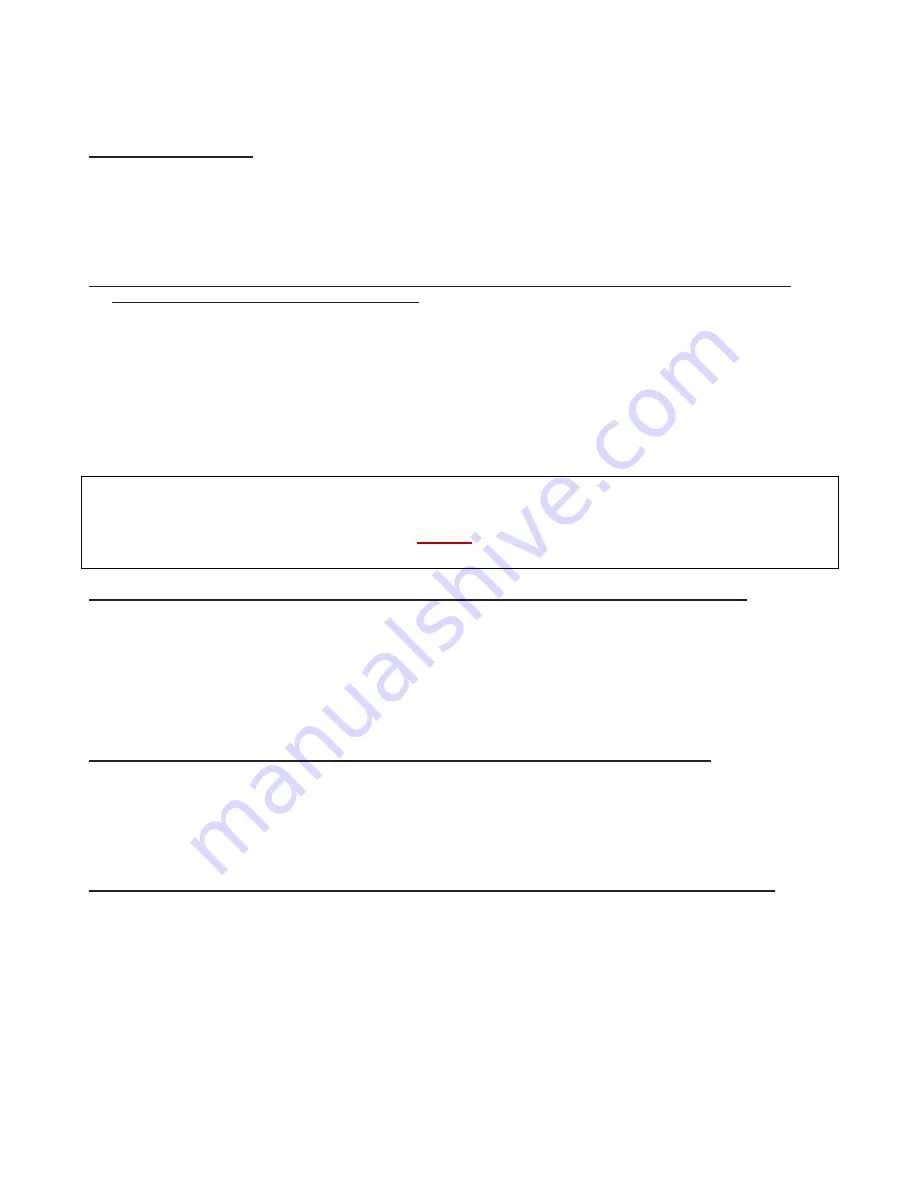
LAGARD 39E INSTRUCTIONS
OPENING THE LOCK
1. Enter valid Manager or User combination.
2. The unit will indicate a valid combination entry with a double signal.
3. Within four (4) seconds open lock by either rotating the keypad to the open position (clock-wise) or turning the handle to
the open position.
4. Pull door open.
•
Invalid Combination Entry
- Unit will signal three (3) times.
CHANGING Combination -
ALWAYS PERFORM THIS OPERATION WITH THE DOOR OPEN
Each combination must be changed independently.
1. Enter existing combination and
hold down the last digit of the combination until unit double signals twice and the
LED stays on.
2. Press the “0” key.
3. Enter your
NEW
combination, then re-enter
NEW
combination to confirm.
4. If a mistake is made wait thirty (30) seconds and repeat steps
1 - 3
.
5. Test unit operation several times before closing the door.
CAUTION: When selecting a combination do not use birthday or other predictable data that could give
correlation between the user and the combination. Keep the combination secret.
•
Valid Combination Entry
- Double signal after valid combination is entered.
•
Invalid Combination Entry
- Triple signal indicates the old combination is still valid.
IMPORTANT
When doing the following manager instructions if the lock is in
DUAL control
,
enter another
user’s COMBINATON
FIRST
then do these steps. If lock is in
SINGLE control follow the steps as written.
ACTIVATING USER -
ALWAYS PERFORM THIS OPERATION WITH THE DOOR OPEN
1. Enter Manager combination and
hold down last digit of the combination until unit double signals twice and the
LED stays on.
2.
PRESS 1.
Unit signals twice.
3. Press User number, 1 to 9. Unit signals twice.
4. Enter
NEW
combination, then re-enter
NEW
combination to confirm.
5. If a mistake is made wait thirty (30) seconds and repeat steps
1 - 4
.
•
Valid Combination Entry
- Double signal after valid combination is entered.
•
Invalid Combination Entry
- Triple signal indicates operation was not successful.
DELETE USER -
ALWAYS PERFORM THIS OPERATION WITH THE DOOR OPEN
1. Enter Manager combination and
hold down last digit of the combination until unit double signals twice and the
LED stays on.
2.
PRESS 3.
Unit signals twice.
3. Press User number, 1 to 9. Unit signals once.
4. User and combination are removed from the lock. (Activating user feature is still available.)
5. If a mistake is made wait thirty (30) seconds and repeat steps
1 - 3
.
CHECK USER STATUS -
ALWAYS PERFORM THIS OPERATION WITH THE DOOR OPEN
1. Enter Manager combination and
hold down last digit of the combination until unit double signals twice and the
LED stays on.
2.
PRESS AND HOLD DOWN 7.
Unit signals twice.
3. Press User number, 1 to 9.
4. Unit will signal once if the user is active, twice if the user is disabled, three times if the User is available. The unit will
signal with one extended signal if the User is unavailable.
5. To exit
PRESS 0
.



















