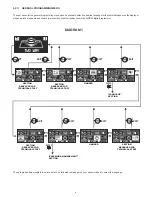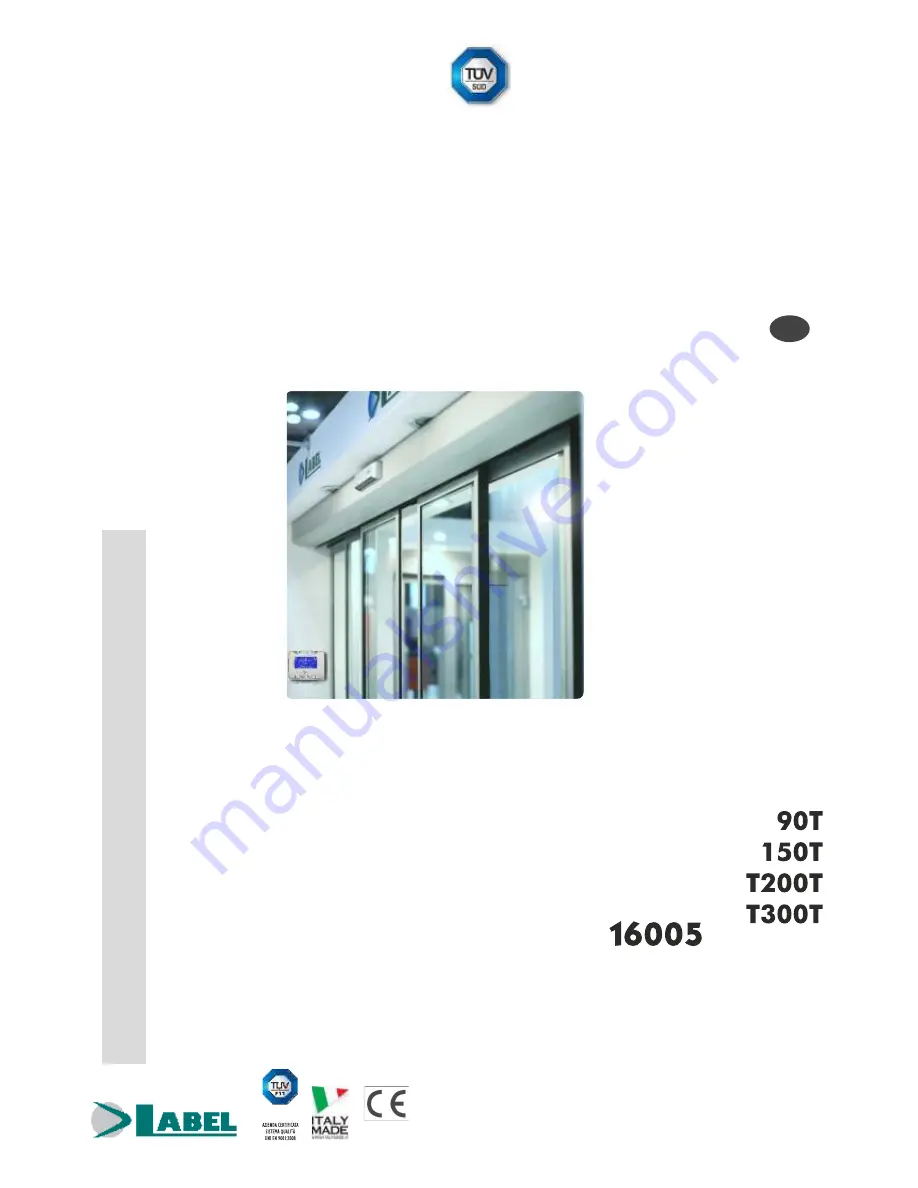Reviews:
No comments
Related manuals for 16005

DSMART
Brand: Securemme Pages: 24

Escutcheon
Brand: BANKSTON Pages: 3

COMPAD
Brand: Connective Touch Pages: 24

Seamless Smart Lock
Brand: Starke Pages: 13

TOUCHKEY
Brand: ERA Pages: 20

1507 IoT Lock
Brand: Yeeka Pages: 18

M390RFK
Brand: Schlage Pages: 5

L-SERIES
Brand: Schlage Pages: 26

PSA01
Brand: Philio Pages: 12

018966
Brand: Hard Head Pages: 6

36-D104SC
Brand: Taymor Pages: 2

PaxLock Pro
Brand: Paxton Pages: 10

5100 Series
Brand: record-USA Pages: 8

ZL600
Brand: ZKTeco Pages: 13

S-6800
Brand: Schlage Pages: 32

V190TBIUS15
Brand: Toledo Pages: 2

B07RV85KCV
Brand: AMAZON COMMERCIAL Pages: 34

332 E91 Series
Brand: Assa Abloy Pages: 2