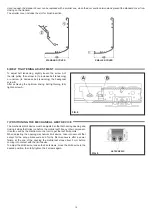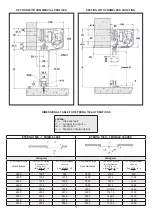Reviews:
No comments
Related manuals for ETERNA 150 Series
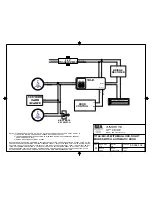
80.0021.02
Brand: BEA Pages: 5

AL10B
Brand: ZKTeco Pages: 25

S100C
Brand: Kaadas Pages: 23

4500 Series
Brand: HES Pages: 4

K200-622
Brand: HES Pages: 12

D41G
Brand: Omron Pages: 30

MARKS 5 LA1M 70 Series
Brand: Salto Pages: 2

6100 Series
Brand: ABH Pages: 2

AZM 200 AS
Brand: schmersal Pages: 8

2282-TJ82
Brand: DynaLock Pages: 8

2511 Series
Brand: DynaLock Pages: 8

2280-TJ80
Brand: DynaLock Pages: 8

2280
Brand: DynaLock Pages: 8

3002 TJ32 Series
Brand: DynaLock Pages: 12

SD-771-60S
Brand: Sentry US Pages: 2