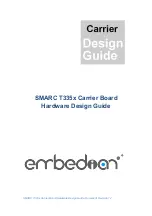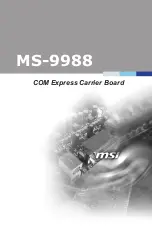Summary of Contents for A203
Page 1: ...沥拓科技 深圳 有限公司 http www leetop top 用户手册 LEETOP A203 Carrier Board User Gride 1 0 ...
Page 4: ...No 4 29 ...
Page 7: ...Leetop 203载板正面接口示意图 Leetop 203载板背面接口示意图 接口 接口名称 接口说明 接口位置 No 7 29 ...
Page 20: ...输入用户和密码 点击连接进入命令行界面 No 20 29 ...
Page 21: ...通过xshell 远程操作jetson 设备 No 21 29 ...
Page 24: ...No 24 29 ...