Reviews:
No comments
Related manuals for DeskTop Mouse
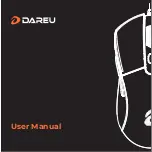
A960
Brand: Dareu Pages: 6
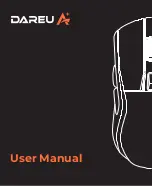
A950
Brand: Dareu Pages: 14

RX-220W
Brand: Sven Pages: 5

KSM-3020M-W
Brand: KeySonic Pages: 8

GME224M32
Brand: IOGear Pages: 1

MiniWireless F8E874
Brand: Belkin Pages: 2

M450
Brand: Belkin Pages: 4

F8E729
Brand: Belkin Pages: 10

F8E850-OPT - Optical Mouse
Brand: Belkin Pages: 14

LX3
Brand: Logitech Pages: 2

UM013
Brand: Tecknet Pages: 8

X9TURBO6D
Brand: X9 Performance Pages: 3

G9-730FX
Brand: A4Tech Pages: 19

Cyclone AVAGO 9800
Brand: Ravcore Pages: 56

NM930308001M
Brand: Neo Reflection Pages: 10

2373332
Brand: Renkforce Pages: 8

RZ01-0155
Brand: Razer Pages: 16

91 79 05
Brand: Conrad Pages: 2

















