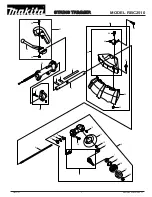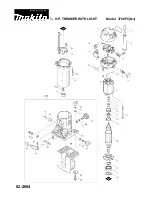NSI DS8/DS12 MODULAR DIGITAL DIMMING SYSTEM
Software Revision 1.1x, 8/24/99
Copyright 1999, NSI Corp.
Specifications subject to change without notice
NSI
MODULAR DIGITAL DIMMING SYSTEM
DS8/DS12 DIMMER PACKS
INSTALLATION AND OPERATION GUIDE
Version 1.1x Software
Part Number LIT-31665-0 Rev B – 9/25/2000
_________________________________________________________________
Specifications
Number of Channels:
Model DS8-12
: 8 channels
Model DS12-12 : 12 channels
Model DS8-24
: 8 channels
Model DS12-24 : 12 channels
Output Capacity:
Model DS8-12
: 1200 Watts per channel @ 120VAC
Model DS12-12 : 1200 Watts per channel @ 120VAC
Model DS8-24
: 2400 Watts per channel @ 120VAC
Model DS12-24 : 2400 Watts per channel @ 120VAC
Input Power:
Model DS8-12
: 1 phase, 3 wire, 120/240 VAC, 40 Amps, 47 – 63Hz
Model DS12-12 : 1 phase, 3 wire, 120/240 VAC, 60 Amps, 47 – 63Hz or
3 phase, 4 wire, 120/208 VAC, 40 Amps, 47 – 63Hz
Model DS8-24
: 1 phase, 3 wire, 120/240 VAC, 80 Amps, 47 – 63Hz
Model DS12-24 : 1 phase, 3 wire, 120/240 VAC, 125 Amps, 47 – 63Hz or
3 phase, 4 wire, 120/208 VAC, 80 Amps, 47 – 63Hz
Dimmer control system:
Microprocessor digital phase control.
Load Filtering:
350
μ
s
Control Input Types:
12 channels of 0 -10VDC [ 15 pin Male D-Sub on back of pack ]
Pins 1 through 12 = Channels 1 through 12, pin 13 = T/C,
Pin 14 = +14.4VDC, Pin 15 = Analog COM
MICROPLEX (in / through) on 3 pin XLR connector
DMX-512 (in / through) on 5 pin XLR connector
Luma-Net - 6 pin Terminal Block
Control Wiring:
Class 2 low voltage
Output Panels:
PB8/12 – 1 - NEMA 5-15 or 5-20 receptacle per channel or,
SP8/12 – 1- 20 Amp stage pin receptacle per channel or,
KO8/12 – hard-wired terminal blocks.
Cooling System:
Thermostatically controlled and monitored fan forced air with individual dimmer module
temperature monitoring. Fan exhaust on right rear side.
Dimensions:
3.5"High x 17.2" Wide x 17.0"Deep. ( 2 EIA 19" Rack Spaces)
Weight:
50lbs
Recommended Ambient
Operating Temperature:
0-25 degrees C ( 32 - 85 degrees F)
Short-Circuit
Current Rating:
10,000A RMS Sym. @ 240VAC
Load Type:
AC lighting loads only
Enclosure Type:
For indoor use only
Utilizer dans un endroit a l’abri