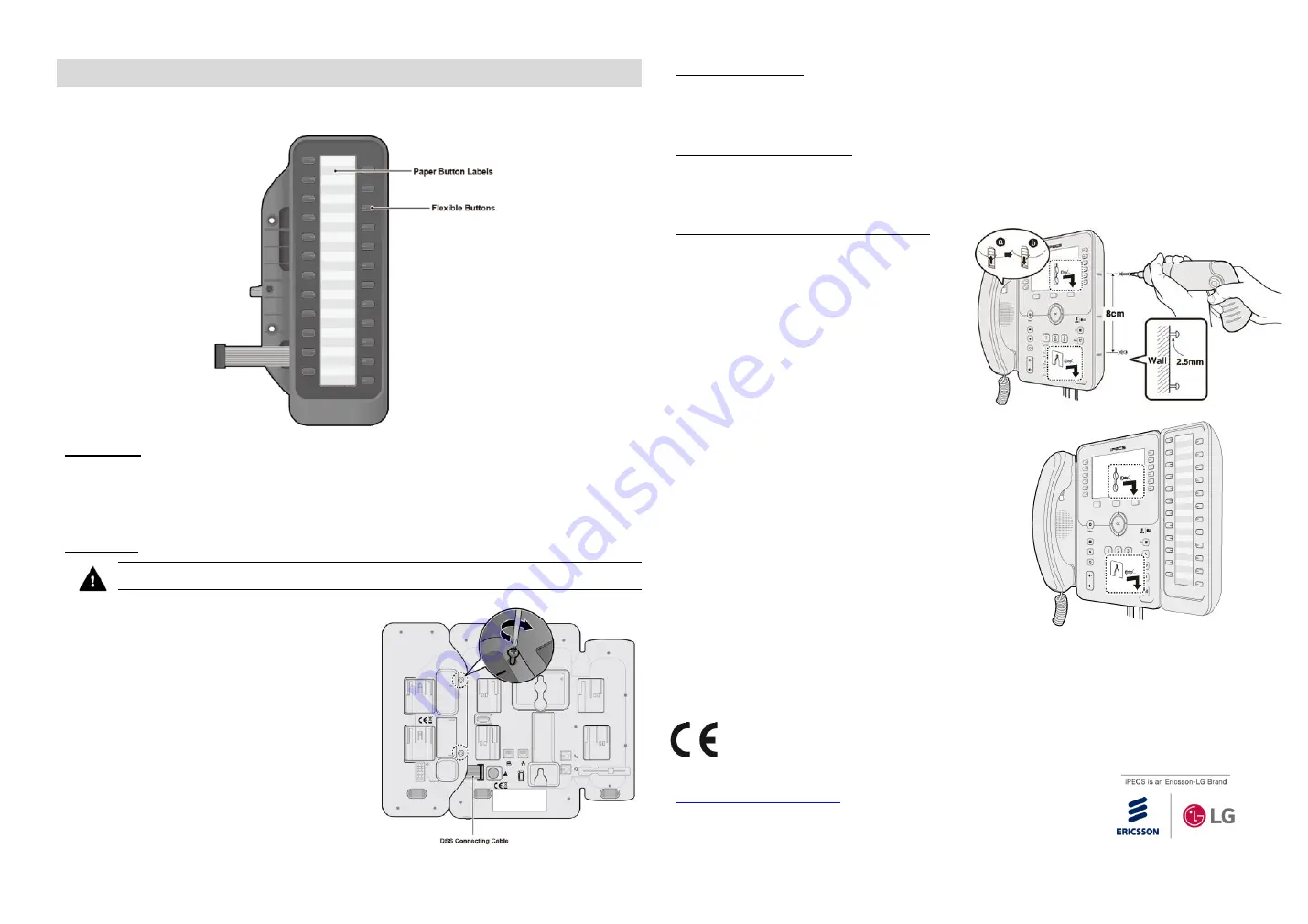
1024idss Quick Installation Guide
This document provides information about the LED 1024idss with 24-Keys Paper Label for the 1000i Series. All
specifications are subject to change without notice
Description
The 1024idss for the 1000i Series phone provides 24 additional flexible buttons. The flexible buttons on the 1024idss
are used as with the flexible buttons on the phone proper and can be assigned for any of the flexible button functions.
One 1024idss may attach to an 1020i, 1030i ,1040i or 1050i phone, and can be placed on your desktop or can be
wall-mounted with the phone.
Installation
Caution!
To avoid damaging equipment, remove the power from the phone before connecting a 1024idss.
1)
Remove the handset and stand from the phone.
2)
Align the 1024idss and phone as shown in the
drawing.
3)
Connect the 1024idss Connecting Cable to the
phone.
4)
Push the 1024idss into the phone until the
1024idss is fully engaged.
5)
Insert the screws provided through the screw tabs
in the 1024idss and tighten the screws into the
phone. Do not over-tighten.
Attaching the stand
Set the 1024idss and phone stand to the same angle.
1)
Align the hooks on the stands with the slots on the back of the 1024idss and phone.
2)
And then, move each stand upward until it clicks into place.
Completing the installation
The 1024idss uses the electrical connection of the phone for power.
1)
Connect power to the phone. The phone and 1024idss will power up.
2)
The 1024idss LEDs flash until communication with the phone is established.
Wall-mounting the phone and 1024idss
1)
Remove the stands from the phone and
1024idss.
2)
Ensure that the cables are properly connected
to the phone, and then connect the 1024idss to
your phone, as previously described.
3)
Mark and drill two 7mm holes for plastic wall
anchors (not included).
4)
Insert the two anchors into the holes and insert
and tighten the two screws (not included)
leaving about 2.5 mm (1/8-inch) exposed.
5)
Align the key holes in the phone over the screws and slide
the phone down assuring the phone is secured.
6)
Remove, reverse, and re-install the handset hook so that
the hook catches the groove in the handset receiver.
7)
Hang the handset up on the handset hook.
8)
Complete all wiring connections.
For more information about how to program the flexible keys, please read the 1000i Series User Guide.
Posted in Korea
https://ericssonlg-enterprise.co.kr/
© Ericsson-LG Enterprise Co., Ltd. 2019






















