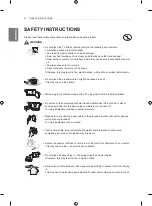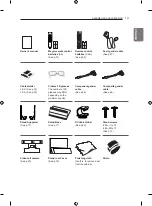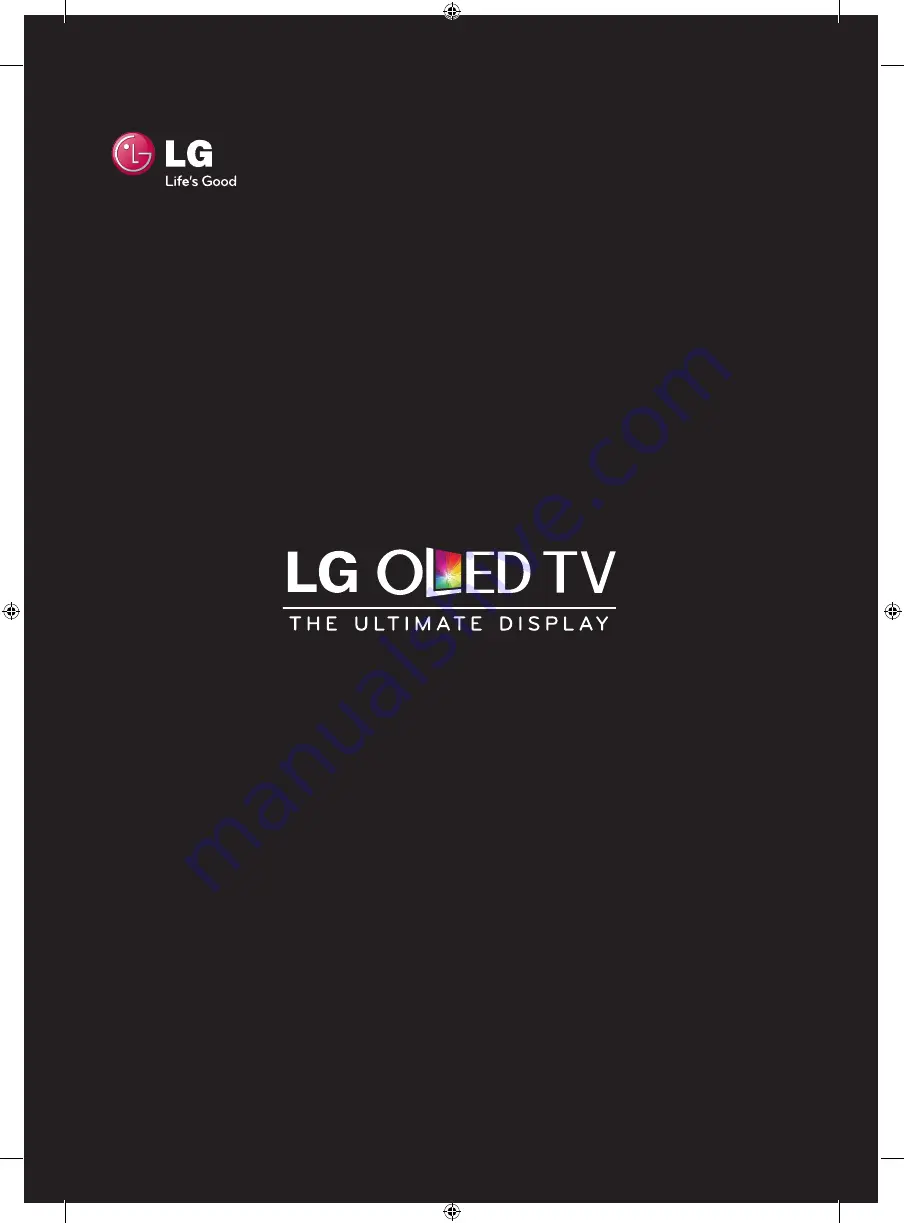Reviews:
No comments
Related manuals for 55EM97 Series

SVU6500G
Brand: Svision Pages: 40

BeoVision 1 LS
Brand: Bang & Olufsen Pages: 134

40227T2SMART
Brand: Cello Pages: 44

DTQ-25G4FS
Brand: Daewoo Pages: 6

Series 8 JU8200
Brand: Kogan Pages: 17

K-LED24FHD2N/B
Brand: Kalley Pages: 49

TX-32K50FM
Brand: Panasonic Pages: 36

TX-32E40DN
Brand: Panasonic Pages: 40

TX-32DTDS3
Brand: Panasonic Pages: 48

TX-32LSW484
Brand: Panasonic Pages: 156

TX-26LE60PM
Brand: Panasonic Pages: 32

UE32S9AU
Brand: Samsung Pages: 60

QN85B
Brand: Samsung Pages: 44

UE40C8000
Brand: Samsung Pages: 66

KM0232HD
Brand: Krüger & Matz Pages: 36

InteriArt AV-21QT4BU
Brand: JVC Pages: 17

HV-34LH21
Brand: JVC Pages: 21

FH Series
Brand: JVC Pages: 17