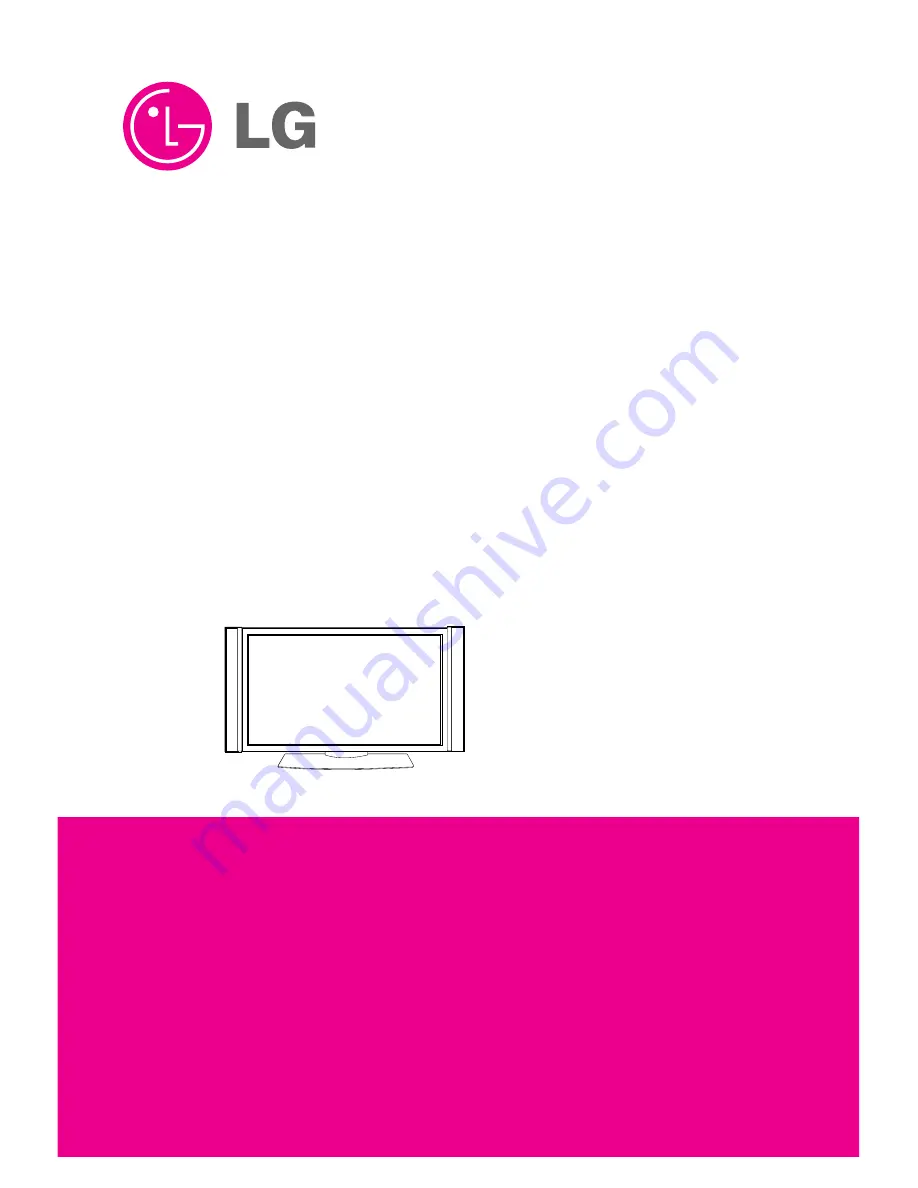Summary of Contents for DT-42PY10X
Page 21: ... 21 1 4 DT 60PY10 Power Board Structure 1 2 3 AC IN ...
Page 22: ... 22 1 2 3 PFC ...
Page 23: ... 23 1 2 3 DC DC ...
Page 31: ... 31 BLOCK DIAGRAM BLOCK DIAGRAM ...
Page 39: ......
Page 40: ......
Page 41: ......