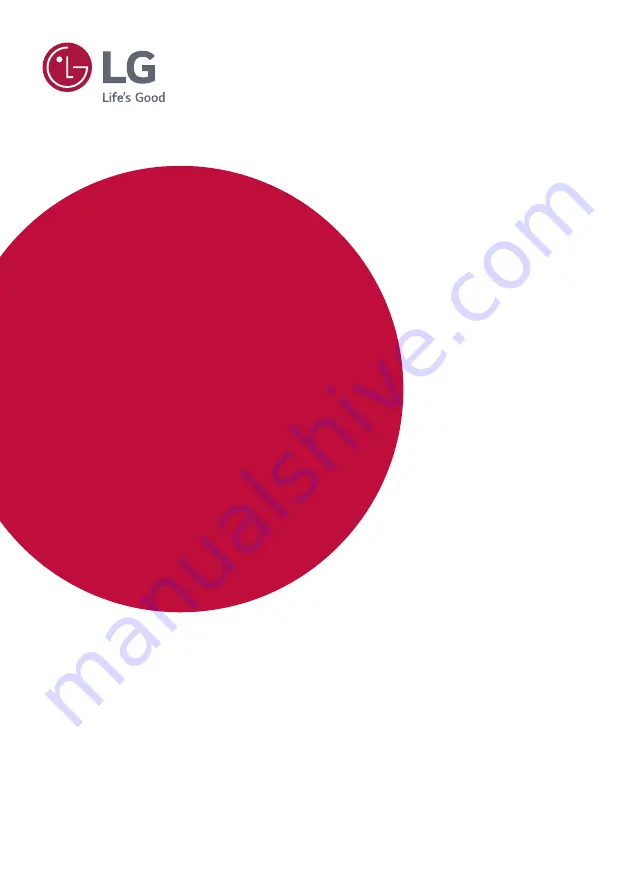
LAP010BL2
LAP015BL2
LAP020BL4
Please read the safety information carefully before using this product.
After reading this manual, keep it in an easily accessible location for future reference.
Copyright © 2018 LG Electronics Inc. All Rights Reserved.
OWNER’S MANUAL
LG Digital
Signage
(LED SIGNAGE, UNIT CASE)


































