Summary of Contents for LD120N
Page 6: ... What s in the box Video Cable Camera Body M3 Tapping Screws 2 EA Pan Lock Screw ...
Page 7: ... Construction Front View Side View Tilt Base Tilting Lock Screw Lens Dome Cover ...
Page 13: ......
Page 14: ......
Page 15: ......
Page 16: ......