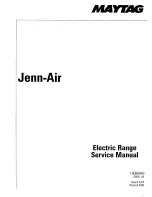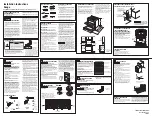CAUTION
BEFORE SERVICING THE UNIT, READ THE SAFETY PRECAUTIONS IN THIS MANUAL.
LUTE4619SN
MODEL:
30” Slide-in Electric Range
SERVICE MANUAL
P/NO.: MFL37118385
February, 2017
Printed in Korea
Any reproduction, duplication, distribution (including by way of email, facsimile or other electronic means), publication, modification, copying or transmission of
this Service Manual is STRICTLY PROHIBITED unless you have obtained the prior written consent of the LG Electronics entity from which you received this
Service Manual. The material covered by this prohibition includes, without limitation, any text, graphics or logos in this Service Manual.
Copyright © 2017 LG Electronics Inc. All rights reserved. Only training and service purposes
Summary of Contents for LUTE4619SN
Page 68: ...5 3 Lower Selfclean Oven Lamp Bridge Cook top Element CR Cook top Element ...
Page 69: ...5 4 RR Cook top Element RF Cook top Element Upper BROIL EASY Clean Lower Broil ...
Page 70: ...5 5 Upper BAKE WARM Clock Display On ...
Page 71: ...6 1 COMPOSITION OF CONTROL Wiring Diagram ...
Page 74: ...6 4 COMPOSITION OF CONTROL P N EBR80595411 Oven Relay PCB CN53 CN52 CN51 ...
Page 75: ...6 5 COMPOSITION OF CONTROL SMPS PCB Touch PCB P N EBR80595701 P N EBR82864102 CN02 CN01 CN1 ...
Page 107: ...COOKTOP PARTS EV 330M 3204 3204 3204 3204 3204 3215 3056 3079 3022 330H 330S 5700 3014 3016 ...
Page 110: ......