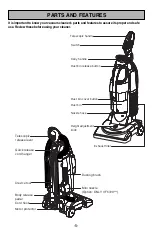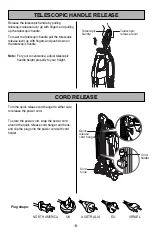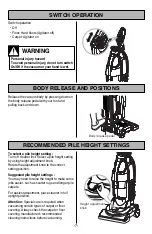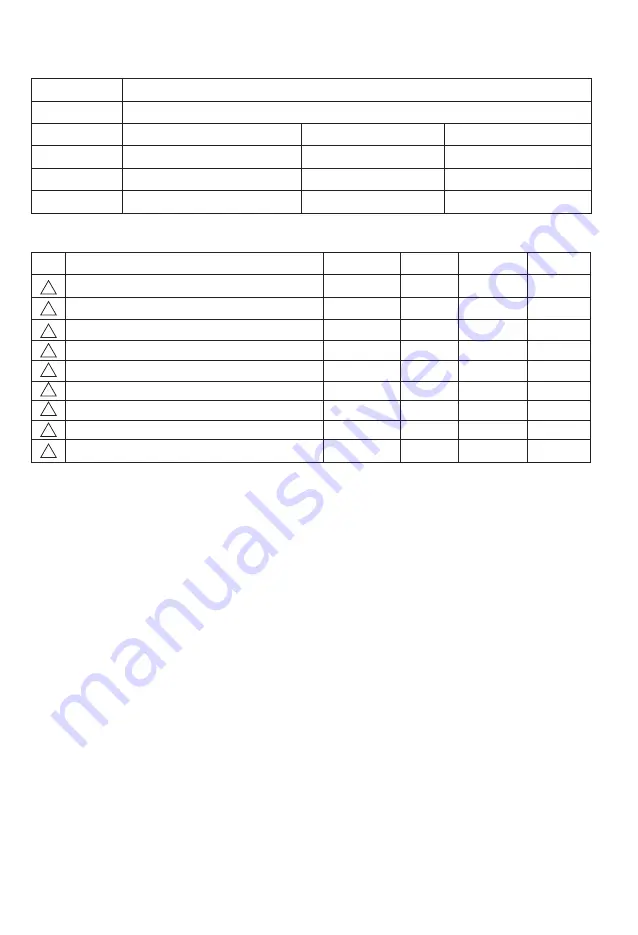Reviews:
No comments
Related manuals for VF5718 Series

46664
Brand: Lakeland Pages: 24

054-7548-8
Brand: Mastervac Pages: 20

HC-RVC
Brand: Home Comfort Pages: 123

PV1000
Brand: Earlex Pages: 6

SpotBob 1200
Brand: Bissell Pages: 16

TORNADO F1
Brand: Daewoo Pages: 21

788548
Brand: Thomas Pages: 72

U8187950
Brand: Hoover Pages: 30

WetVac AS-CA022
Brand: aspiron Pages: 12

NES510 Series
Brand: Eureka Pages: 24

KAPTCARVACA
Brand: Kogan Pages: 8

5949096154325
Brand: turbionaire Pages: 50

IVAOZP001
Brand: Ivation Pages: 3

HP 6850 Series
Brand: Electrolux Pages: 12

EUS8GREEN
Brand: Electrolux Pages: 19

Garden Vac Plus
Brand: Electrolux Pages: 13

ergospace
Brand: Electrolux Pages: 16

HARMONY EL6985A
Brand: Electrolux Pages: 17