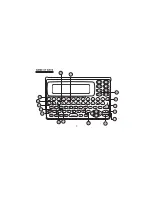1.
OPERATIONAL NOTES
Thank you for your purchase of our Translator. To insure trouble free operation of your
Translator, we recommend the following:
1.
The Translator should be kept in area free from extreme temperature changes,
moisture and dust.
2.
This equipment is precision-built. Do not subject the translator to strong shock by
striking or dropping it
3.
A soft, dry cloth should be used to clean the translator. Do not use solvents or a
wet cloth.
4.
Never disassemble or attempt to repair the translator and its accessories. Keep
this manual for further reference.
FEATURES
1.
The TRANSLATOR translate 8 languages containing 64,000 words and 4,000
sentences, average each language contains 8,000 words and 500 sentences.
2.
The built-in DATABANK stores and retrieves names, telephone numbers and
memos.
3.
10 digits CALCULATOR can do memory and percent calculations as well as
standard arithmetic operations.
Summary of Contents for TR-800A
Page 3: ......