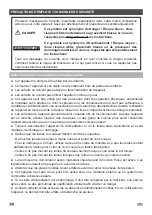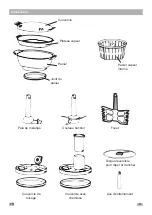Reviews:
No comments
Related manuals for DOP210W

airTools 6200
Brand: Symetrix Pages: 33

AU-D7
Brand: CYP Pages: 12

AEG FP 4 Series
Brand: Electrolux Pages: 38

Dito 601198
Brand: Electrolux Pages: 4

Dito 601372
Brand: Electrolux Pages: 2

Dito 601375
Brand: Electrolux Pages: 2

Dito 600200
Brand: Electrolux Pages: 4

AEG KM 4 Assistent Series
Brand: Electrolux Pages: 60

7 Series
Brand: Electrolux Pages: 96

AEG KM 8 Assistent Series
Brand: Electrolux Pages: 104

ASSISTENT E4KM1-2BM
Brand: Electrolux Pages: 116

ASSISTENT EKM4 Series
Brand: Electrolux Pages: 160

Create 5
Brand: Electrolux Pages: 124

AFP7 Series
Brand: Electrolux Pages: 276

AFP 880
Brand: Electrolux Pages: 348

Dito 601410
Brand: Electrolux Pages: 2

SPEEDY
Brand: Boss Pages: 5

bit one
Brand: Audison Pages: 60