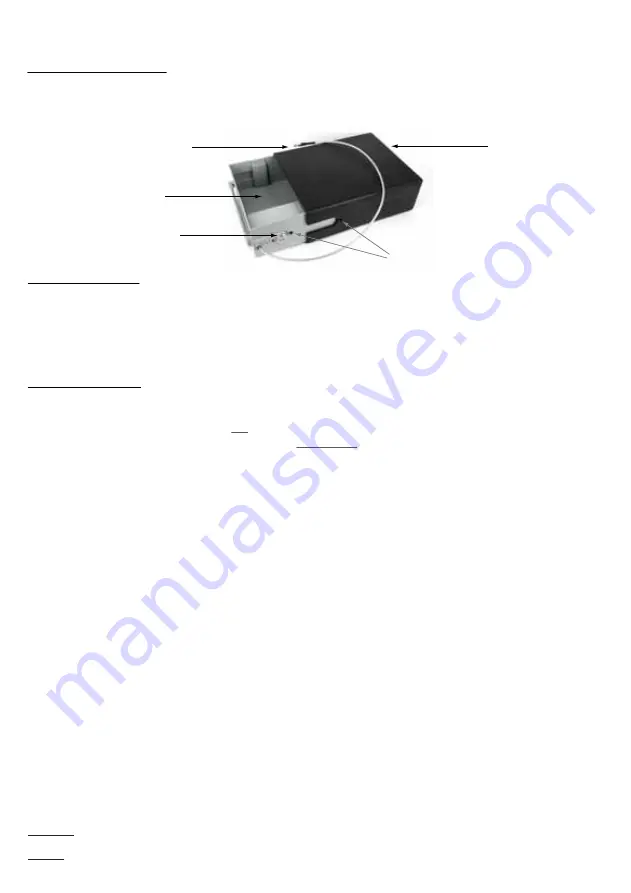
LOCK ALARM HANDiSAFE
Instructions (English)
The HandiSafe can be used in a permanent location just like a conventional safe or carried when travelling and secured
in a vehicle or in a suitable location at your destination. Simply passing the steel cable around a suitable fixed securing
point and locking the cable end in place prevents the safe being opened or removed by unauthorised people.
Installing the Battery
(a) Ensure the HandiSafe is unlocked and the cable end is removed completely from the lock hole.
(b) Pull out the storage tray and locate the battery cover on the inside of the storage tray. Remove the battery cover.
(c) Gently pull the battery connector from inside the battery compartment and fit a high quality 9 volt ALKALINE battery.
(d) Push the battery into the battery compartment and refit the battery cover (if the battery is not fitted correctly then the
battery cover may not close properly - ensure battery is fully inserted into the battery compartment).
Using the HandiSafe
1. Place your possessions in the storage tray of the HandiSafe. If you are storing an iPad (or similar tablet PC) or very
small objects such as jewelery you must use the shelf card provided. Place the shelf card on the side supports inside
the storage tray, ensuring it is completely flat. If storing an iPad (or similar tablet PC), fit the shelf card first and then
place the iPad on the shelf card with the screen facing downwards. Gently push the storage tray back into the
HandiSafe’s outer casing until the lock hole in the storage tray aligns with the lock hole in the outer casing. Please note:
If the storage compartment is too full then the tray may not close properly and you will have to remove or rearrange
certain of your items.
2. Guide the cable around a fixed secure object, for example a water pipe, a railing, a bed frame or heavy furniture. If
intending to use in a vehicle it is best to guide the cable around the metal fixture under a seat, part of the vehicle
chassis or through a suitable eyelet (if fitted to the vehicle).
3. Insert the end of the cable into the lock hole (make sure that it goes in all the way) and whilst holding the cable end
still in place turn the key to lock it in position - you have just locked the cable and set the alarm. If the alarm sounds then
the cable is not fully in the lock hole and you should turn the key back into the unlocked position and push the cable end
in the lock hole further before trying again.
4. To test the alarm prior to use turn the key to the locked position without inserting the cable into the lock hole - the
alarm siren should sound within a few seconds. If it doesn’t then you should change the battery.
REPLACEMENT KEYS
A replacement key service is available. For security reasons, keys will only be issued to users who have proof of purchase and have
previously logged their key number with the manufacturer via the website www.lockalarm.com. Once you have registered, in the event
of key loss, the manufacturer will endeavor to supply a replacement key (a charge may apply). This is NOT an emergency service.
***TROUBLESHOOTING***
Alarm doesn’t sound or only makes a “clicking” sound when activated
Check you have a high quality Alkaline battery installed (eg. Duracell or Energizer). Check battery life.
When key is turned with the cable inserted in lock hole the alarm sounds
Ensure the storage tray is fully inserted into the outer casing and the two lock holes are aligned. Ensure cable end is inserted all the
way into the lock hole. You may also need to hold cable in lock hole at the same time as turning the key.
Still experiencing difficulties using your HandiSafe?
Email support@lockalarm.com or check the website www.lockalarm.com for more troubleshooting hints.
Disclaimer: The HandiSafe has been designed as a deterrent against theft. The manufacturer or supplier cannot accept any liability for
personal injury, property damage or loss.
Warning: The HandiSafe has a very loud siren which may cause ear damage if used at close range and/or for prolonged periods of
time. Do not hold close to ears and keep away from children.
Cable End
Lock Holes
Lock
Storage Tray
Outer Casing
Product Code: 6111


















