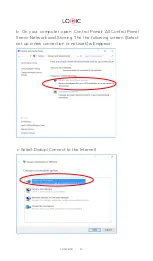Summary of Contents for B3G
Page 1: ...PAGES 2 25 PÁGINAS 26 51 ...
Page 14: ...LOGIC B3G 14 d Use 99 as the phone number provided by the ISP ...
Page 17: ...LOGIC B3G 17 c To disconnect choose Disconnect the following options ...
Page 39: ...LOGIC B3G 39 d Marcar 99 como teléfono proporcionado por la ISP ...
Page 40: ...LOGIC B3G 40 e Seleccione Conectar inmediatamente se mostrara las imágenes de conexión ...
Page 42: ...LOGIC B3G 42 c Para Desconectar escoger los siguientes opciones Desconectar ...
Page 52: ... Copyright LOGIC 2018 ...