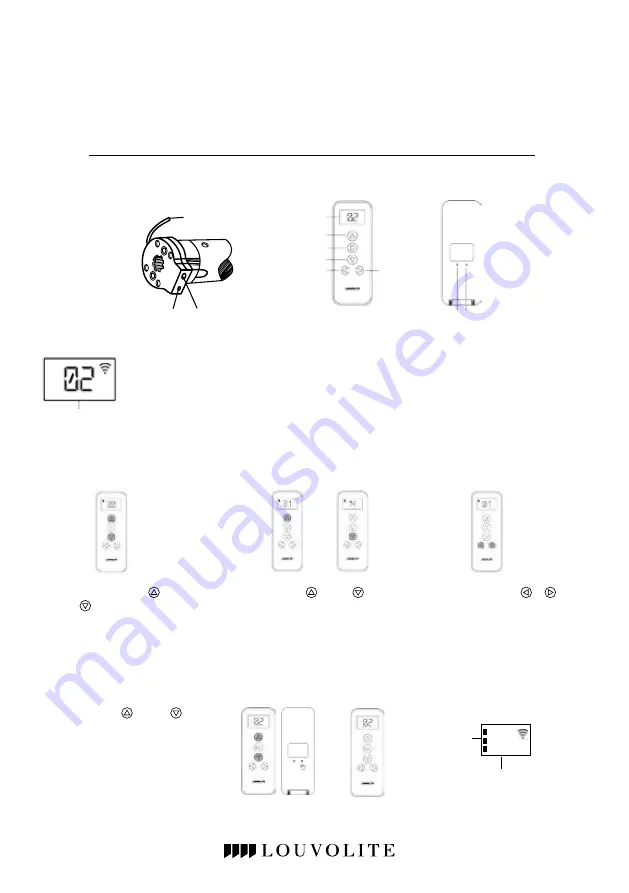
Channel No.
Group No.
Press and hold Up & Down
button then press and hold LIMIT for
5 seconds. Group number will display
for Multi-Group.
02
BATTERY SPECIFICATION: Li-ion battery, 2000mAH, 7.4V.
MOTOR TORQUE/SPEED: 1.1Nm/25rpm
LCD SCREEN ILLUSTRATION
SINGLE GROUP SETTING
To select Number of Channels (if less than 14)
SWITCHING BETWEEN SINGLE GROUP AND MULTI-GROUP
1. Press and hold both Up and
Down buttons for 3 seconds
until 00 Channel displays.
Release the buttons and the 00
will start to flash.
2. Press the Up or Down button
to select the required number of
channels between (1-14).
3. Press and hold or at
the same time for 3 seconds
to confirm selection.
Channel No.
Remote is for use for up to 14 blinds
Setting button (Red)
Charge port
Antenna
Remote Transmitter
Confirm
Limit
LCD Screen
Up
Stop
Down
Channel
-
C
S E T- U P A N D O P E R A T I O N
R 1 7 2 2 1 4 C H A N N E L R E M O T E C O N T R O L
F O R U S E W I T H R 1 7 1 0 M O T O R
technical data
programming instuctions
Summary of Contents for R1722
Page 4: ...Oct 2017 ...






















