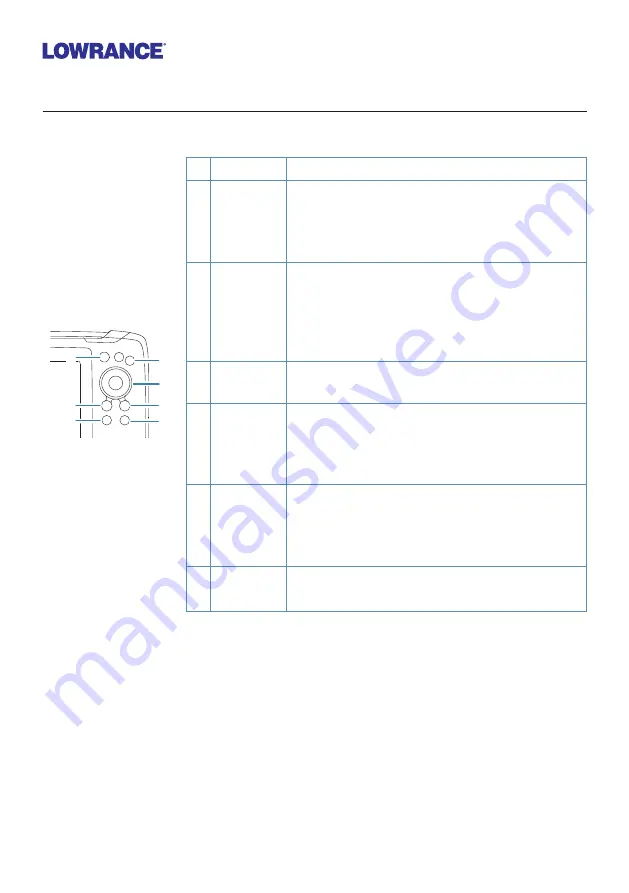
|
1
HOOK2 x Series |
Quick Guide - EN
HOOK2 Guide
4x GPS, 5x GPS HDI, 7x GPS HDI models
Front controls
2
3
5
4
6
7
1
1
Pages
Press to toggle between available pages.
2
Zoom in/
out
Press to zoom the image.
Press both keys simultaneous to create a MOB
(Man Over Board) waypoint at the vessel's
position.
3
Arrows
On the GPS Plotter page: press to position the
cursor on the image. Press to pan the image in
any direction.
In menus and dialogs: press to highlight an
option.
4
Exit (X)
In menus and dialogs: press to return to
previous menu level and to exit a dialog.
5
Menu/
Enter
With no menu or dialog active: press to
display the menu.
In menus and dialogs: press to confirm a
selection.
6
Cursor/
Waypoint
On the GPS Plotter page: Press to activate/
deactivate the cursor.
On any page: press and hold to save a
waypoint.
7
Power
Press to display the System Controls dialog.
Press and hold to power the unit on/off.





