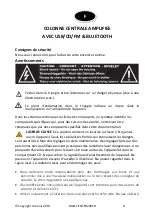©Copyright Lotronic 2019
MAD-CENTER200CD
1
ACTIVE MULTIMEDIA COLUMN
WITH CD, USB, BLUETOOTH & FM
MAD-CENTER200CD-BK: 16cm / 200W
Imported from China by
LOTRONIC S.A. – Avenue Zénobe Gramme 9 – B-1480 Saintes, Belgium
IMPORTANT NOTE
: You can help protect the environment! Please remember to
respect the local regulations: hand in the non-working electrical equipment to an
appropriate waste disposal centre.