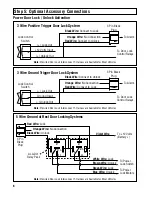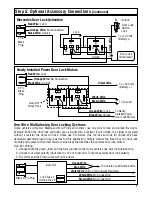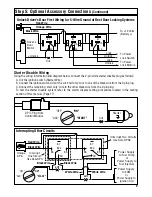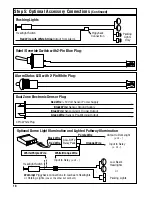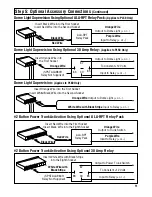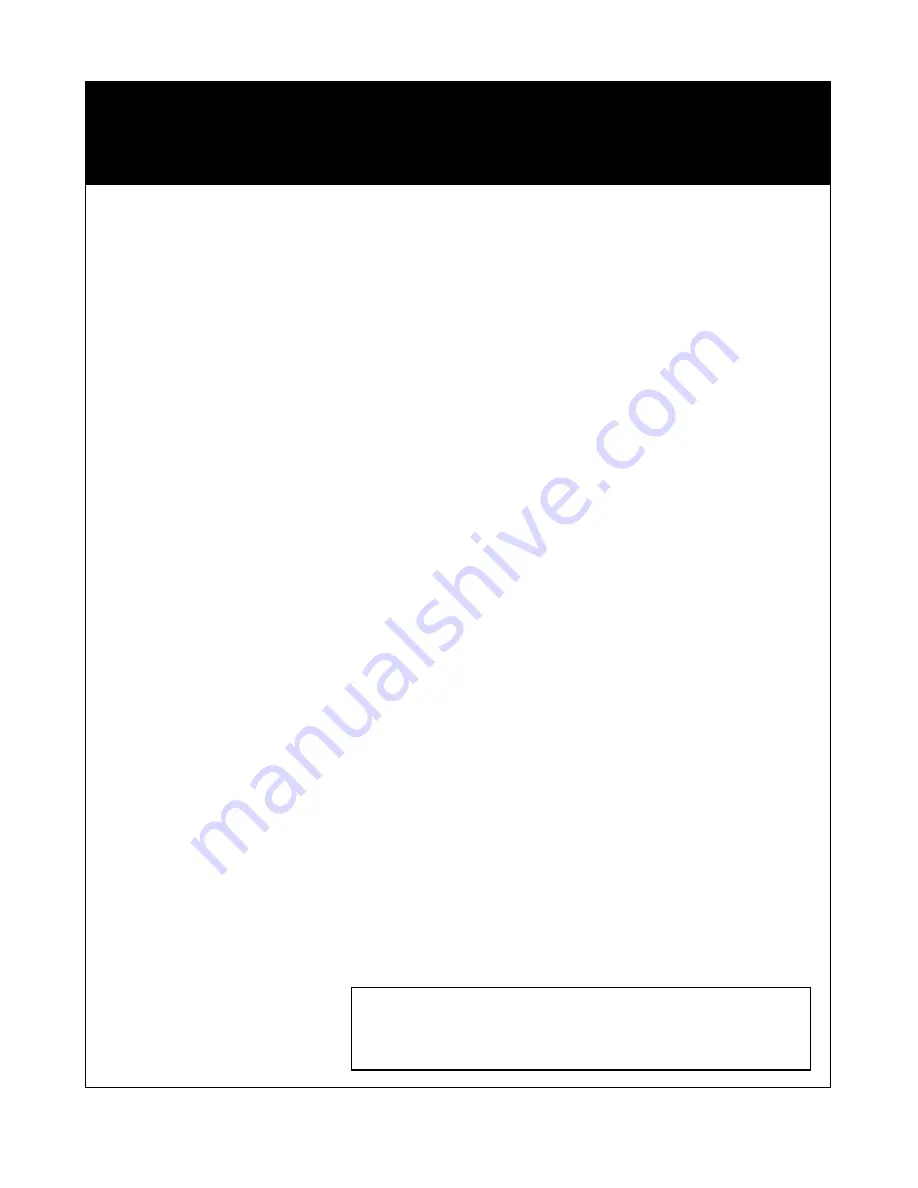Reviews:
No comments
Related manuals for PL50

CS1500
Brand: JBL Pages: 4

720P
Brand: K&D Pages: 47

SC1200-G
Brand: X10 Pages: 4

JA-152P
Brand: jablotron Pages: 2

XPS 2.1 12
Brand: Hercules Pages: 6

Ex-Tec GM 4
Brand: sewerin Pages: 102

VKFCE1
Brand: Facina Pages: 2

ATM6500BT
Brand: Ltc Audio Pages: 24

VDH-NK380
Brand: Vacron Pages: 17

OE-C1012D2
Brand: OpenEye Pages: 44

AOD-200
Brand: Satel Pages: 10

PA-300BT
Brand: Gemini Pages: 20

Helpy Oops
Brand: Esse-ti Pages: 44

LANGS
Brand: NAIM Pages: 51
SVFT-PRS22E
Brand: Vicon Pages: 44

MMA 1435
Brand: Elettro CF Pages: 24

Laron BL digital
Brand: BAK Thermoplastic Welding Technology Pages: 13

BWX560
Brand: General Lock Pages: 6