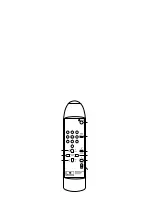Reviews:
No comments
Related manuals for 851

2911
Brand: Jafar Pages: 10

2911
Brand: Jafar Pages: 8

TR-1 Gold
Brand: Garmin Pages: 4

ABC-1
Brand: tams elektronik Pages: 12

PDWE 8 A2
Brand: Parkside Pages: 65

1E0671-1 MCR2.9
Brand: Haberl Electronic Pages: 9

J4C Series
Brand: J+J Pages: 2

CK5-DN
Brand: Parker Pages: 4

ELAN HS-5100
Brand: Haes Pages: 42

CBH Advanced
Brand: Linak Pages: 33

LMT070DICFWD-NJN
Brand: Topway Pages: 34

OPTISWITCH 5100 C
Brand: KROHNE Pages: 40

ZoneSense Plus AS
Brand: Halma Pages: 58

EX250-SPR1
Brand: SMC Networks Pages: 31

P8II
Brand: e-survey Pages: 12

Security Center AZ5140
Brand: Abus Pages: 16

WP3000
Brand: Mita Pages: 7

SMARTMAC 400
Brand: KROHNE Pages: 88