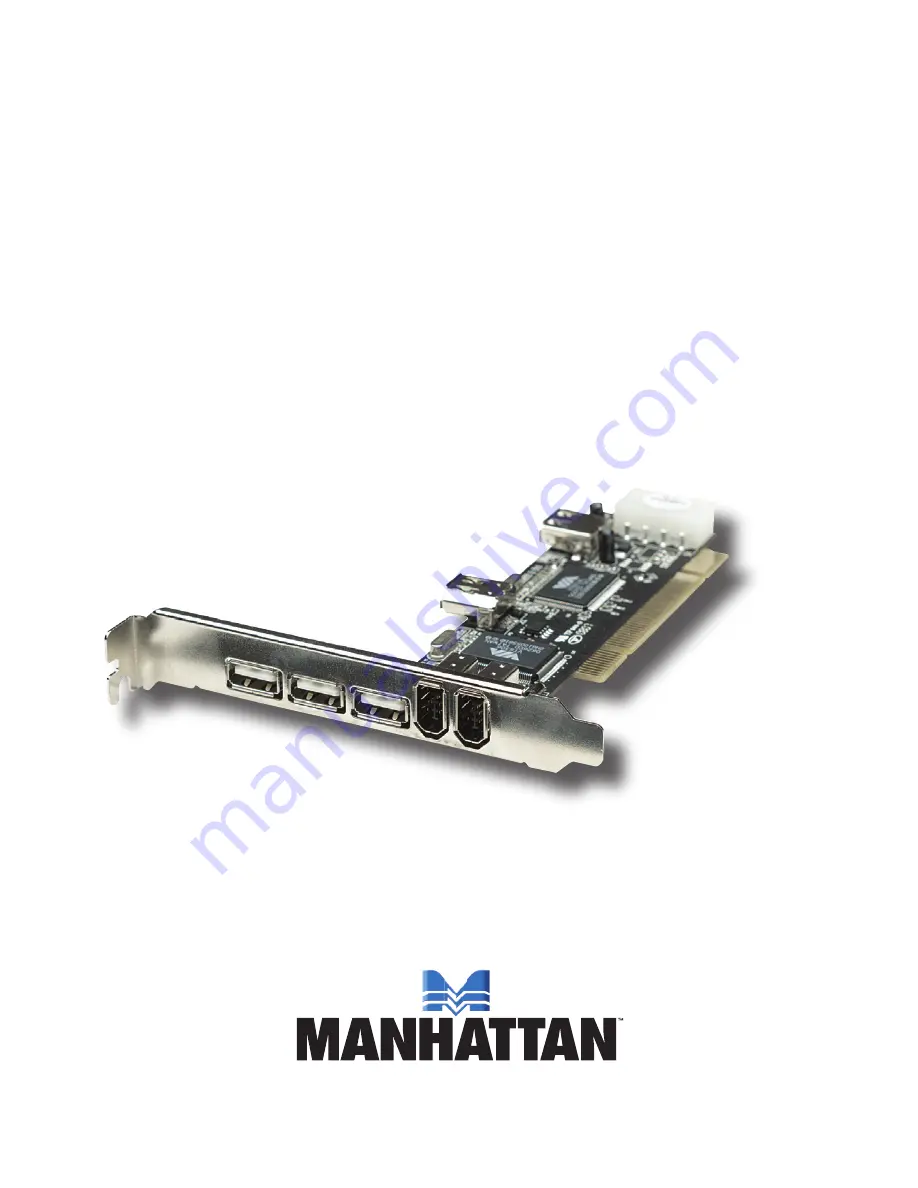Reviews:
No comments
Related manuals for 167529

uTrust 5501F
Brand: Identiv Pages: 5

uTrust 5501F
Brand: Identiv Pages: 79

SE-WL-PCI-03-11G
Brand: Sedna Pages: 40

CDX-7515
Brand: Codex Pages: 8

Skylark WMU2000
Brand: Alien Pages: 28

DE-930
Brand: Duali Pages: 12

HiLite
Brand: Handpoint Pages: 36

GV-R575SL-1GI
Brand: Gigabyte Pages: 32

GV-N560448-13I
Brand: Gigabyte Pages: 34

FireGL V3100
Brand: ATI Technologies Pages: 50

PCI TS
Brand: Plura Pages: 22

SSI 1417-S04
Brand: ERMA Pages: 20

ATOM Document Reader
Brand: Access Pages: 20

IC104SA
Brand: ATEN Pages: 11

IP8000
Brand: ATEN Pages: 107

ClearSpeed Advance e720
Brand: ClearSpeed Pages: 12

GV-1120A
Brand: GeoVision Pages: 202

A80
Brand: PAX Pages: 18