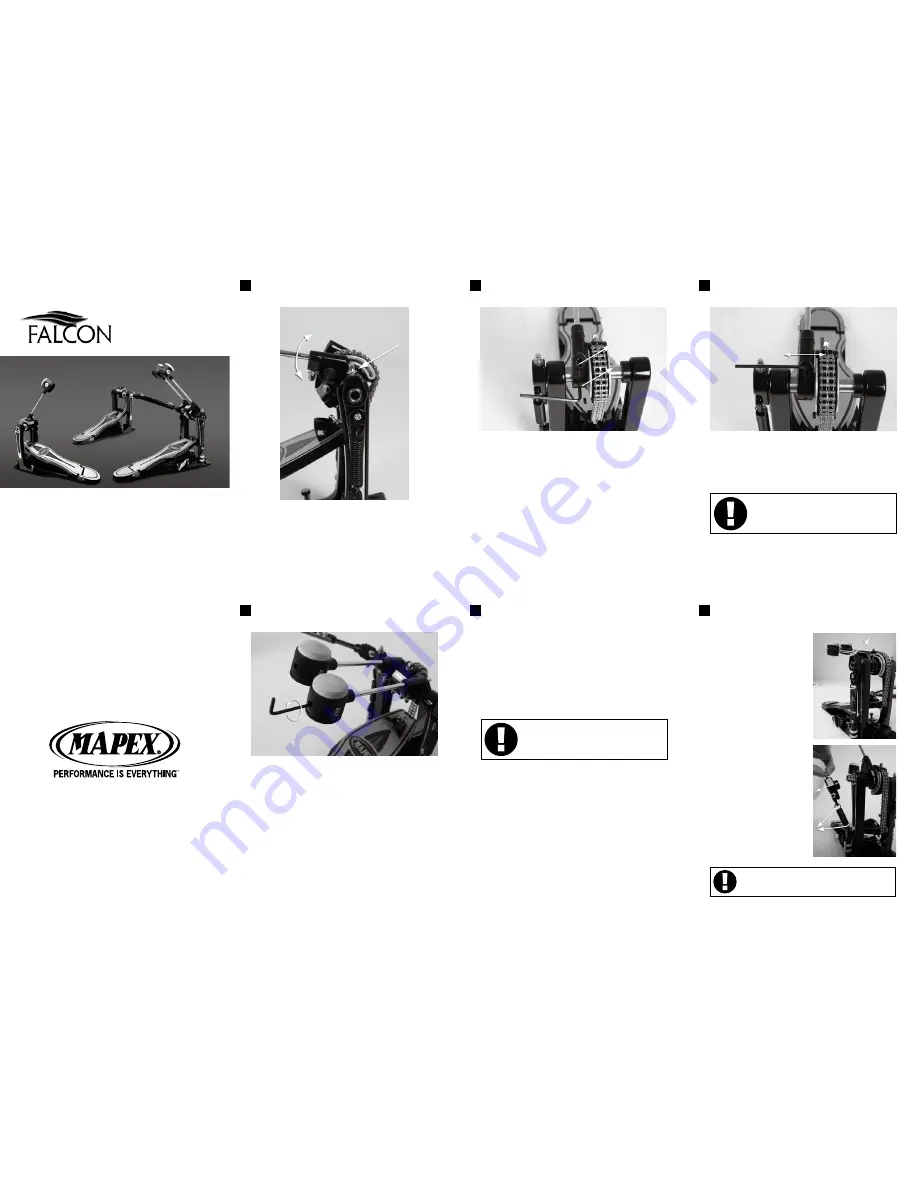
P1000
&
P1000TW
PEDALS
USER
MANUAL
www.mapexdrums.com
www.falconpedal.com
© 2010 copyrights by Mapex, Inc.
Printed in China
•
Falcon Beater angle Adjustment
1. Using the Mapex drum key supplied with the Falcon pedal
turn the drum key screw counter clockwise until the Mapex
falcon beater and black beater housing move freely.
2. Once you have achieved the desired position for your
beater turn the drum key on the drum key screw clockwise
and fix the beater into place.
•
Lateral : Falcon Beater Position Adjustment
Step 1
1. Remove the Falcon Beater. Using the Allen wrench supplied
with your Falcon pedal, insert into the head of the Allen
screw positioned at the front of the black beater holder.
2. Turn the Allen wrench counter clockwise until the black
beater holder is free to move.
•
Lateral : Falcon Beater Position Adjustment
Step 2
Find your desired beater holder position (beater position). Turn
the Allen wrench clockwise to tighten the beater holder firmly
into position.
•
Changing Falcon Beater Weights
With your Falcon pedal (P1000) you have a replacement
20g weight and with the double pedal (P1000TW) 2PC 20g
weights.
Step 1
1. To change the weights, using the Allen wrench supplied
with your Falcon pedal, insert into the Falcon beater head
and until you feel the wrench fitting into an Allen screw
inside the beater weight.
2. Turn the Allen wrench counter clockwise until you feel the
10g beater has loosened.
3. Remove the Allen wrench from the beater head and then
remove the 10g beater weight.
PLEASE NOTE
The same action is performed onto the auxiliary
black beater holder when using the Falcon
double pedal (P1000TW).
•
Changing Falcon Beater Weights
Step 2
1. Insert into the falcon beater head the 20g weight with the
flat side at the bottom.
2. Insert the Allen wrench into the beater head until you feel
the wrench fitting into an Allen screw inside the beater
weight.
3. Turn the Allen wrench clockwise until you feel the beater
weight is tight and secure.
PLEASE NOTE
The Falcon beater can be used without any
beater weights inserted into the beater head
for that extreme light feel.
•
Changing the Falcon Spring
Step 1
Using the Mapex drum key
supplied with the Falcon pedal,
t u r n t h e d r u m k e y s c r e w
counter clockwise until the
Mapex Falcon spring holder
moves freely.
Step 2
1. Remove the spring holder off
of the shaft.
2. Remove the actual spring
from the black swivel spring
holder.
DO NOT
Remove the spring by loosening the chrome
Allen screw.
Let your feet fly...
1
4
5
6
2
3











