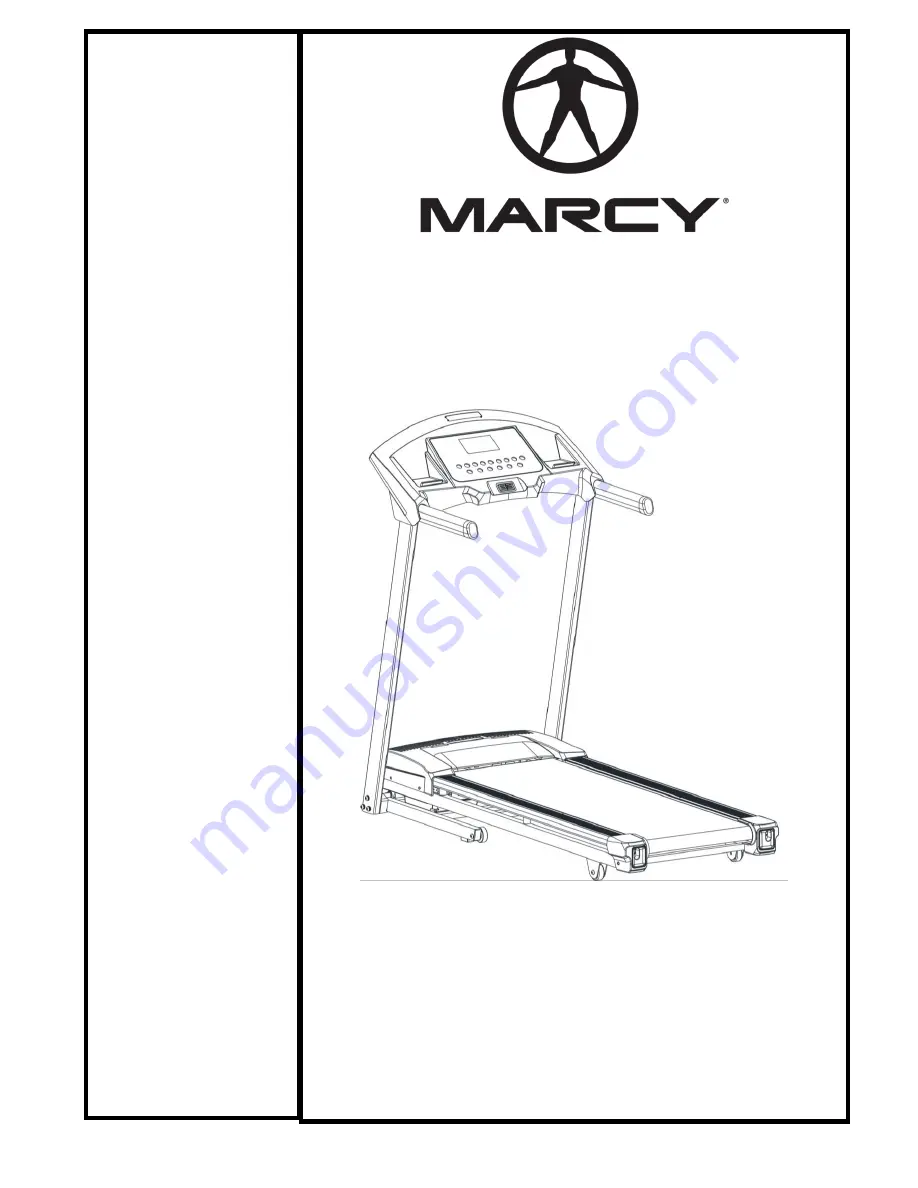
NOTE:
Please read all instructions
carefully before using this
product
Table of Contents
Important Precautions
Components
Assembly
Operation and Adjustment
Maintenance
Parts List
Warranty
Model
JX-650W
Retain This
Manual for
Reference
170620
OWNER'S
MANUAL
MARCY JX-650W
Motorized Treadmill
IMPEX
®
INC.
2801 S. Towne Ave, Pomona, CA 91766
Tel: (800) 999-8899
www.marcypro.com
support@impex.fitness.com
































