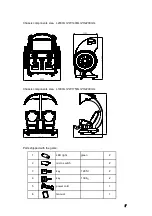1
In order to prevent the variety of problems which caused by incorrect operation
,
Please read the manual first before operating this machine and pay attention to the items
marked in “note”.
Please keep this manual carefully for checking when needed.
Summary
Transportation, installation, safe operation of moving and operating methods and
attentions;
Installation and operation;
Function adjustment;
Maintenance;
General troubleshooting and solutions;
Main components diagram;