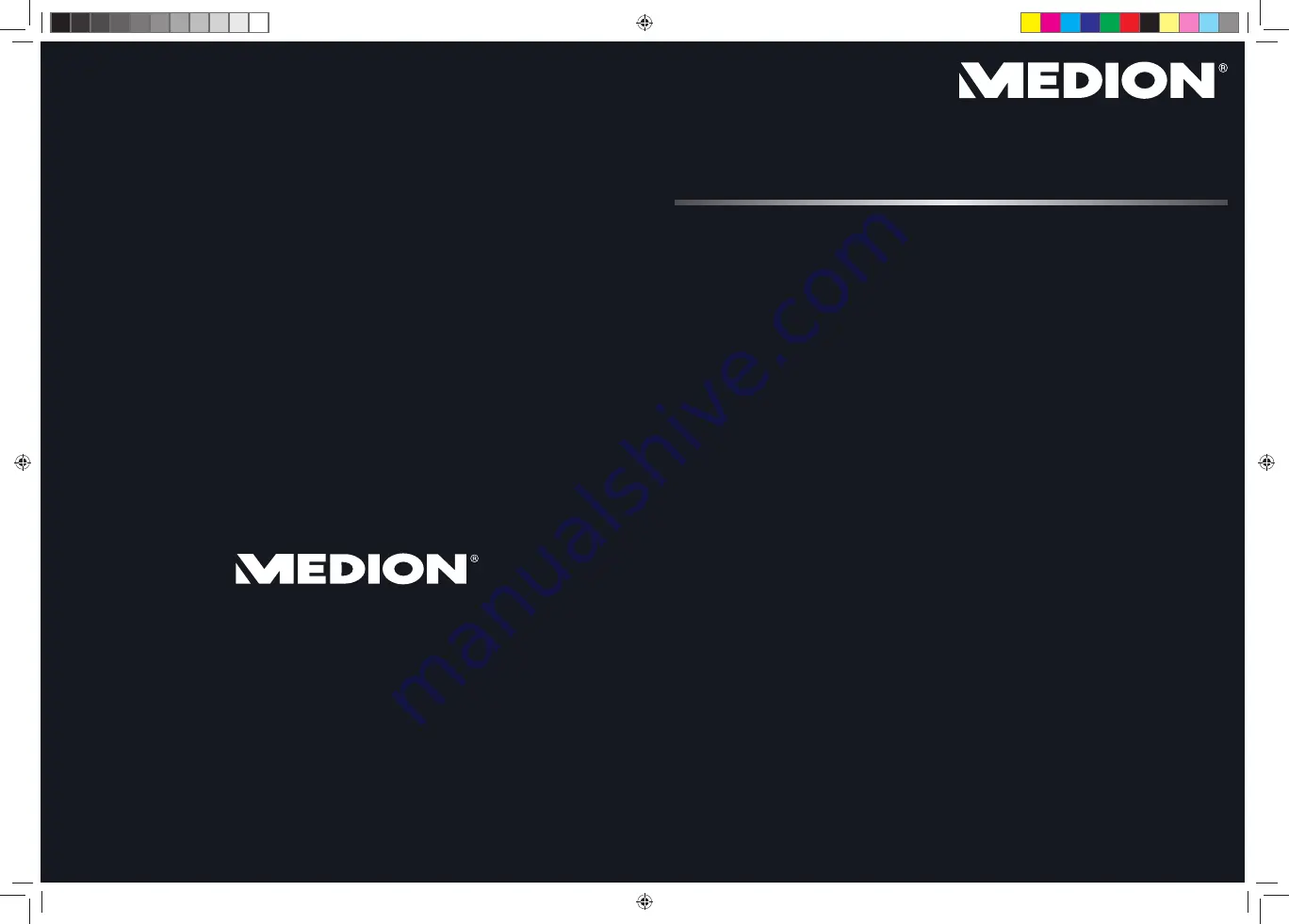
43.9 cm / 17.3“ Notebook
MEDION
®
AKOYA
®
P7815
Instruction Manual
Medion Electronics Ltd.
120 Faraday Park, Faraday Road, Dorcan
Swindon SN3 5JF, Wiltshire
United Kingdom
Hotline: 0871 37 61 020
(Costs 7p/min from a BT ladline,
mobile costs maybe higher)
Fax: 01793 71 57 16
To contact us by email please visit the „Service and
Support“ section of our website at www.medion.co.uk.
www.medion.co.uk
4004 1034
P7815 Generic EN Final MSN 4004 1034 Cover.indd 1
P7815 Generic EN Final MSN 4004 1034 Cover.indd 1
03.04.2012 07:19:38
03.04.2012 07:19:38
Summary of Contents for Akoya P7815
Page 26: ...After Sales 25...
Page 89: ...88...


































