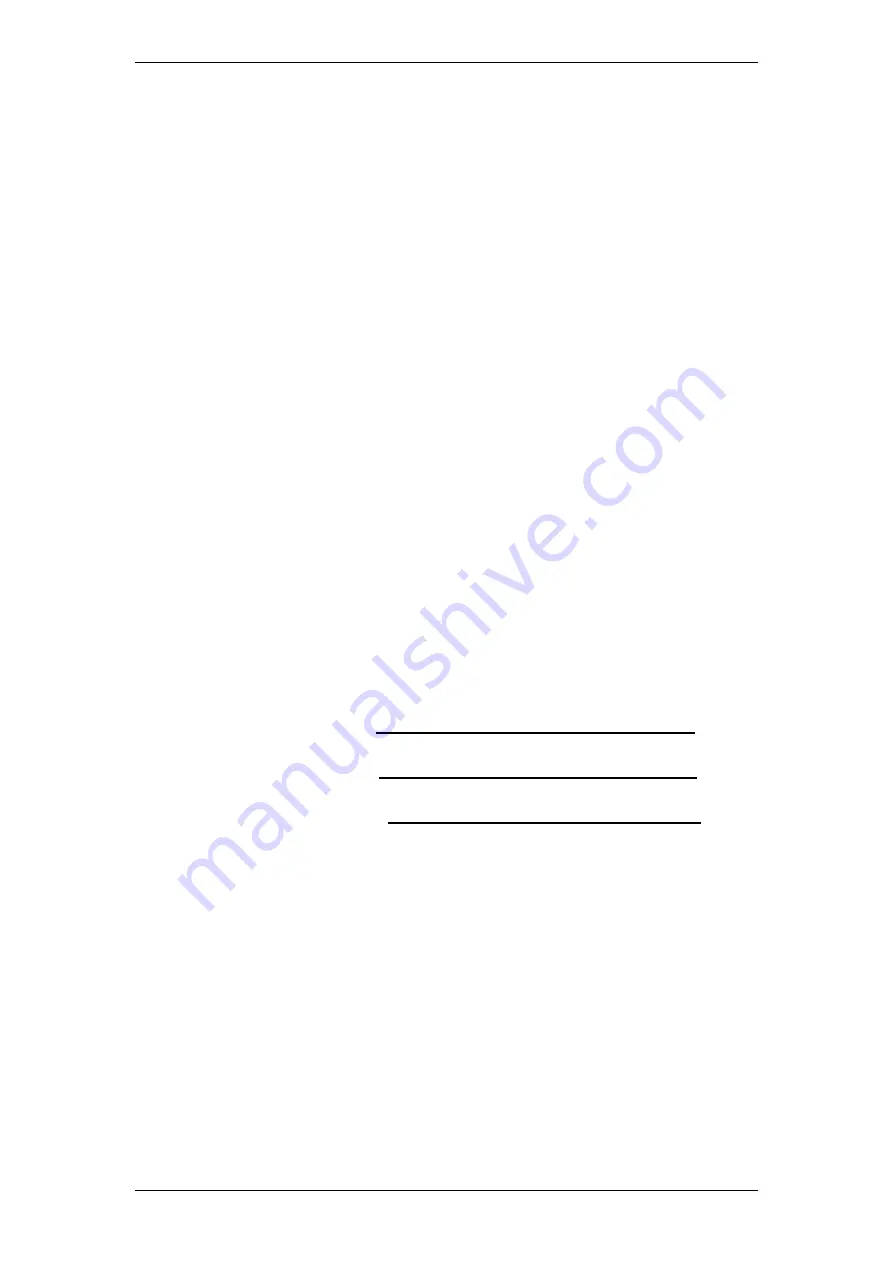Reviews:
No comments
Related manuals for Inspiration i3

VI-L
Brand: Canon Pages: 10

AE-31
Brand: Kodak Pages: 2

S9 DUAL
Brand: Lamax Electronics Pages: 80

XL-ICA-206M3
Brand: XtendLan Pages: 33

1013AB01
Brand: Intermec Pages: 2

IP52LR
Brand: PNI Pages: 104

Cine Rollex
Brand: LINHOF Pages: 5

XV20DVR
Brand: Xview Pages: 16

VZ-MC100
Brand: VARIZOOM Pages: 5

SG-007 series
Brand: BestGuarder Pages: 38

ENLiFEN
Brand: Valen Pages: 10

PER-E02
Brand: Olympus Pages: 10

O3VFBM
Brand: Speco Pages: 12

ST-III Plus-F
Brand: Pixapro Pages: 16

RF60
Brand: Cactus Pages: 56

Panox MX200
Brand: Easypix Pages: 8

GOXTREME VISION+
Brand: Easypix Pages: 28

Monopod Duo 60" Monopod
Brand: Tiffen Pages: 1