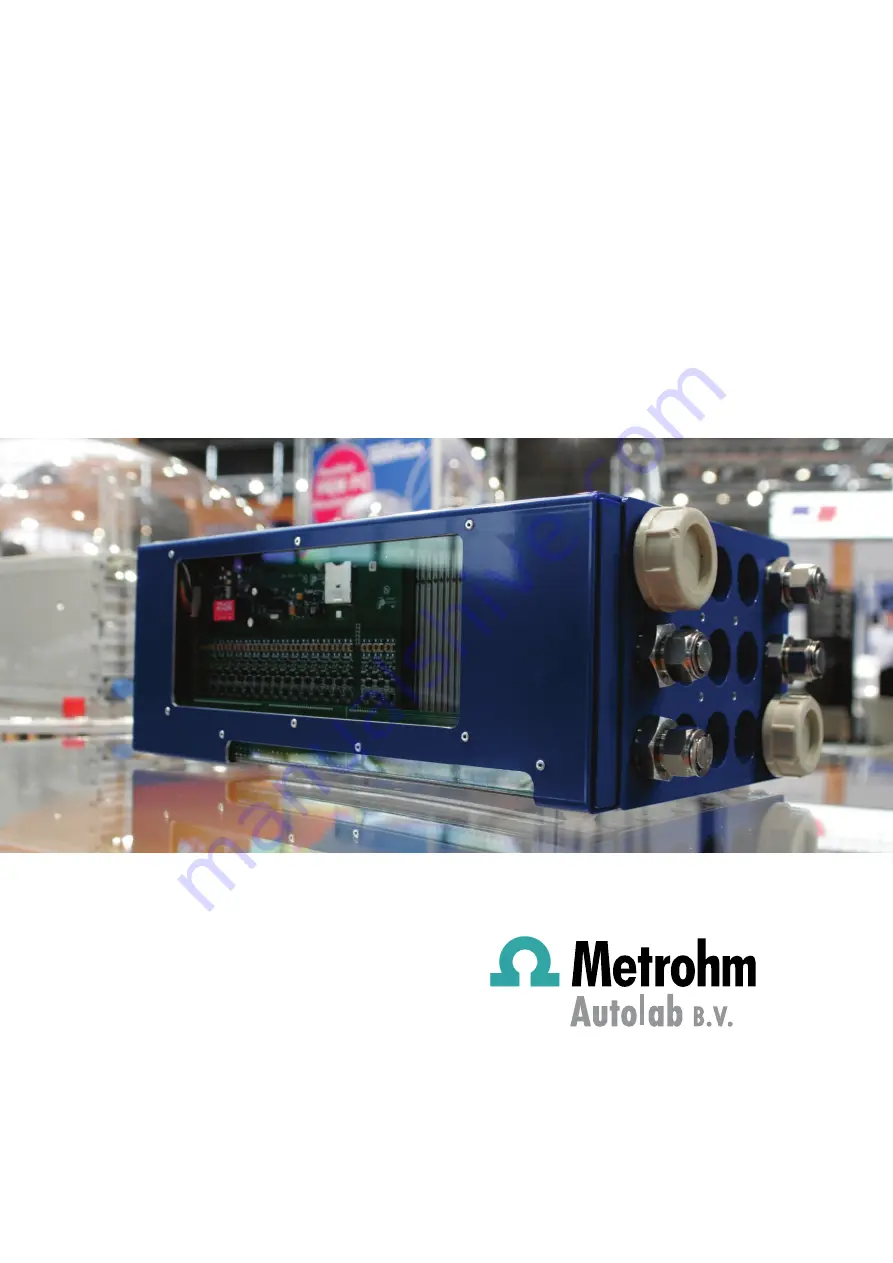Reviews:
No comments
Related manuals for Autolab

HF Series
Brand: Panasonic Pages: 9

EFW Series
Brand: unicraft Pages: 16

AF400
Brand: ABB Pages: 13

McDonnell & Miller PSE-800-M
Brand: Xylem Pages: 20

PM-BT-E38xx1W2-R10 Series
Brand: IEI Technology Pages: 15

249512
Brand: Graco Pages: 20

W.415WBA
Brand: Facom Pages: 44

UltraFLEX HD
Brand: TDI Pages: 39

AIRPIVOT
Brand: ANEMOI Pages: 19

BOXER-6405
Brand: Aaeon Pages: 85

CROUSE-HINDS Ex - d Series
Brand: Eaton Pages: 44

LT40 DH
Brand: Wood-mizer Pages: 133

IPC932-230-FL Series
Brand: AXIOMTEK Pages: 2

A16A
Brand: Nordson Pages: 33

PACSystems RXi Series
Brand: GE Pages: 8

EStrong Series
Brand: ABB Pages: 14

WEDECO EFFIZON SMOevo Series
Brand: Xylem Pages: 91

7810719
Brand: Viessmann Pages: 4