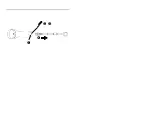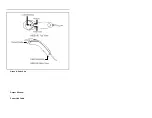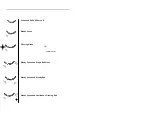Reviews:
No comments
Related manuals for Eclipse MS5145-11

uTrust 5501F
Brand: Identiv Pages: 5

uTrust 5501F
Brand: Identiv Pages: 79

Cubit IS6520 Series
Brand: Metrologic Pages: 48

50138195
Brand: Leuze Pages: 92

PowerScan 7000
Brand: Datalogic Pages: 20

PAN MOBIL ID PM ECCO+
Brand: Feig Electronic Pages: 24

CX2821-656
Brand: Socket Pages: 75

BBP11-24L
Brand: Brady Pages: 40

WDI9600
Brand: Wasp Pages: 38

RU224
Brand: Scannel Pages: 35

SX-1141
Brand: Scandex Pages: 15

T730
Brand: Blade Pages: 21

840
Brand: GE Interlogix Pages: 34

260
Brand: GE Interlogix Pages: 36

Vega V-1010BT
Brand: Scantech Pages: 97

HH8 Series
Brand: Nordic ID Pages: 38

RF601
Brand: Nordic ID Pages: 45

LSR110
Brand: Access Interfacing Solutions Pages: 33