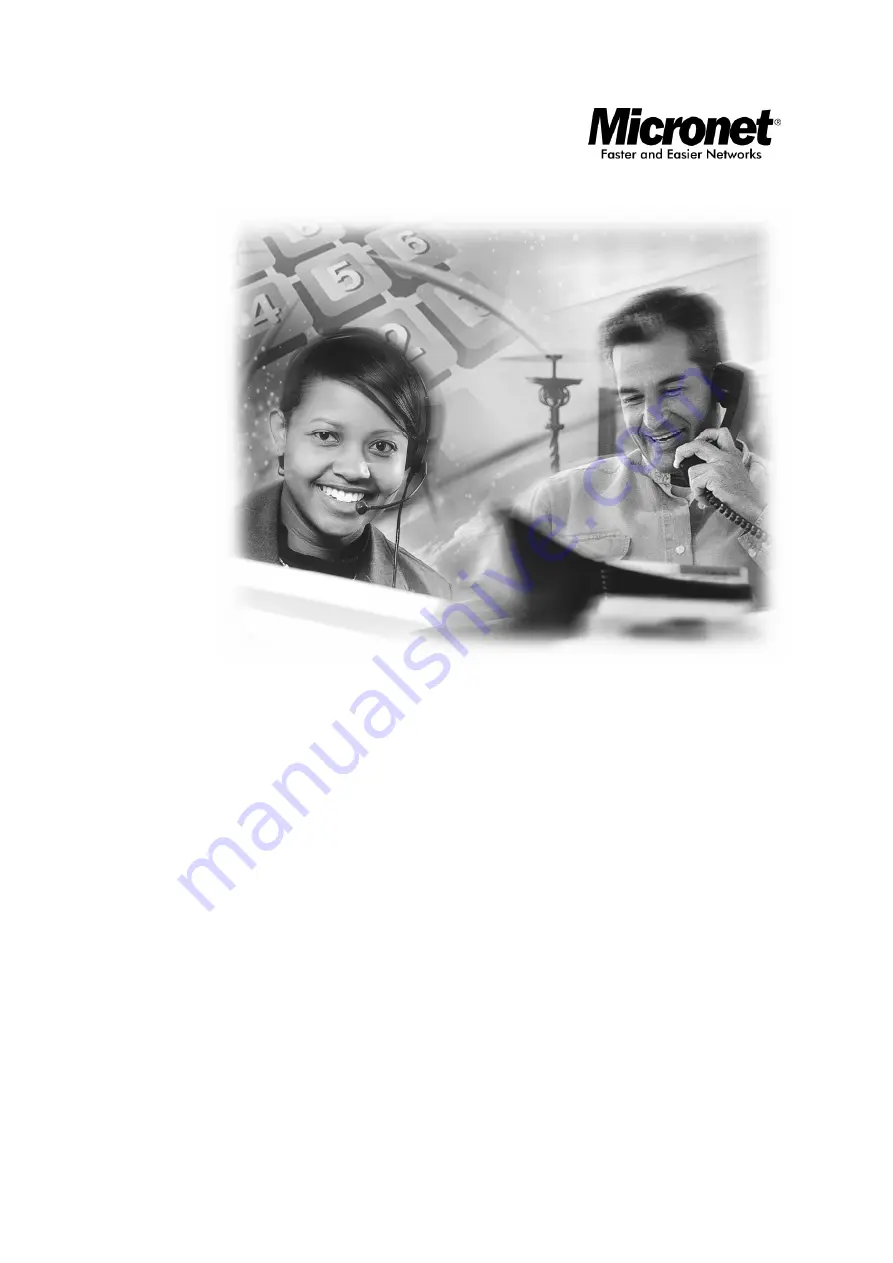Summary of Contents for SP5102
Page 7: ...6 Support QoS to ensure voice quality Cost effective suitable for pure VoIP environment ...
Page 8: ...7 1 3 Telephone Appearance Front View Bottom shell ...
Page 9: ...8 ...
Page 42: ...41 3 8 Reboot OK Reboot Please Wait ...
Page 75: ...74 5 5 System Status 5 5 1 Network Status Display all current network status of SIP Phone ...
Page 76: ...75 5 5 2 Version Information Display software version ...
Page 80: ...79 6 2 quit command Type quit exit close will logout SIP Phone SP5102 and Telnet Program ...
Page 82: ...81 6 4 reboot command After typing commit command type reboot to restart the SIP Phone SP5102 ...
Page 84: ...83 6 6 commit command Save any changes after configuring the SIP Phone SP5102 ...
Page 92: ...91 ...
Page 94: ...93 ...
Page 100: ...99 ...