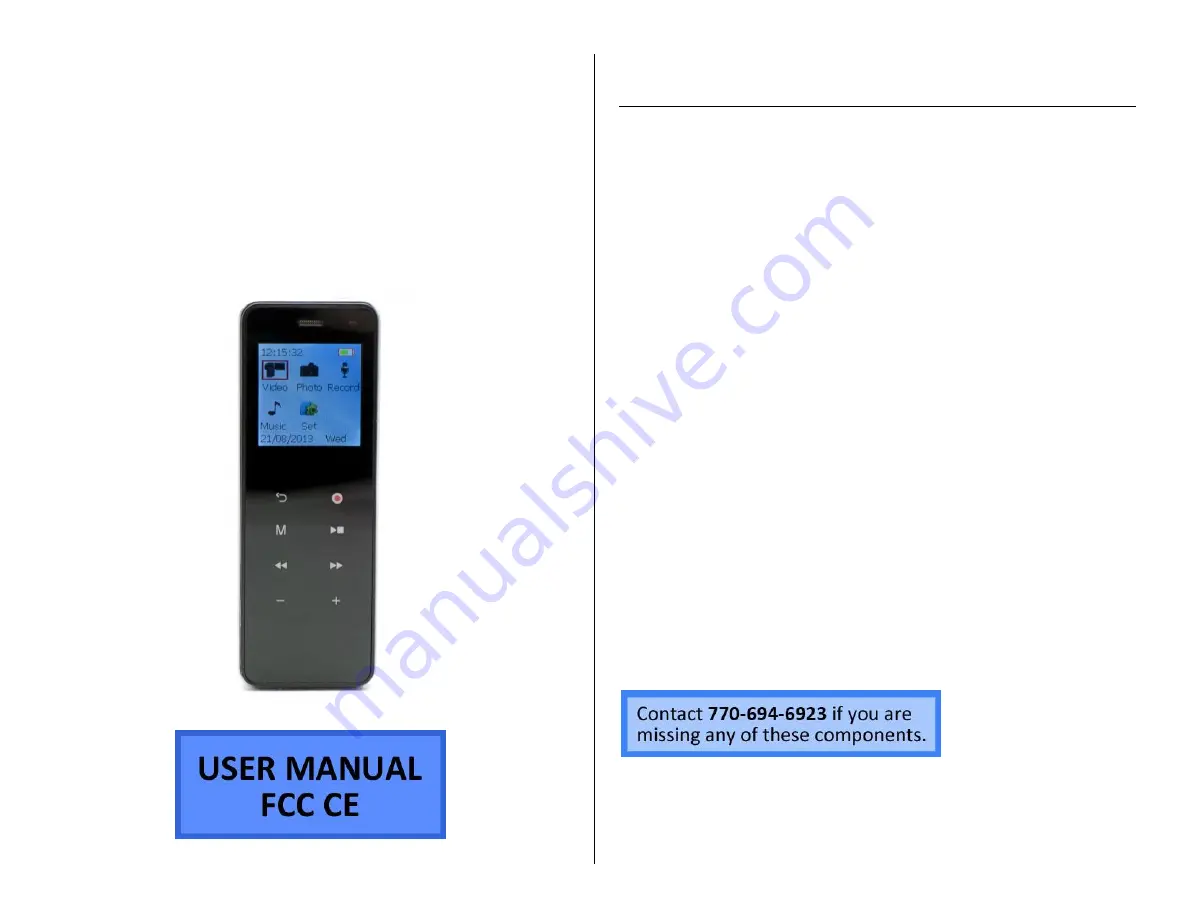
VIDEO AND VOICE
RECORDER WITH
WIRELESS CHARGING
SKU: HCMP4HD
THANK YOU FOR PURCHASING THE VIDEO AND VOICE
RECORDER WITH WIRELESS CHARGING
Please read this manual before operating the Video and Voice
Recorder with Wireless Charging and keep it handy.
The HCMP4HD is a compact device capable of holding up to 138
hours of audio recordings on its internal 8GB of storage or up to a
massive 546 hours with a 32GB MicroSD card.
Not only does this
device has its own internal storage, but it also has the option to take
up to an additional 32GB via its MicroSD slot. The sleek and modern
design fits in almost anywhere.
It features a camera capable of
recording clear 720p video as well as a full touchscreen front for easy
control of all aspects of the device! The unit charges easily with the
included USB cable either directly from your PC, wall AC adapter, or
the included wireless charging mat for easy charging. No need to
fiddle with plugging and unplugging cables, just lay it down on the
mat and it automatically start charging!
Plenty of storage capacity for
everyday use. Connect to the PC for simple plug-and-play recovery of
your audio and video recordings.
Your purchase should include:
1 x Video and Voice Recorder with Wireless Charging
1 x Micro USB Cable
1 x Wall Adapter
1 x Wireless Charging Mat
1 x Set of Earphone
1 x Instruction Booklet


























