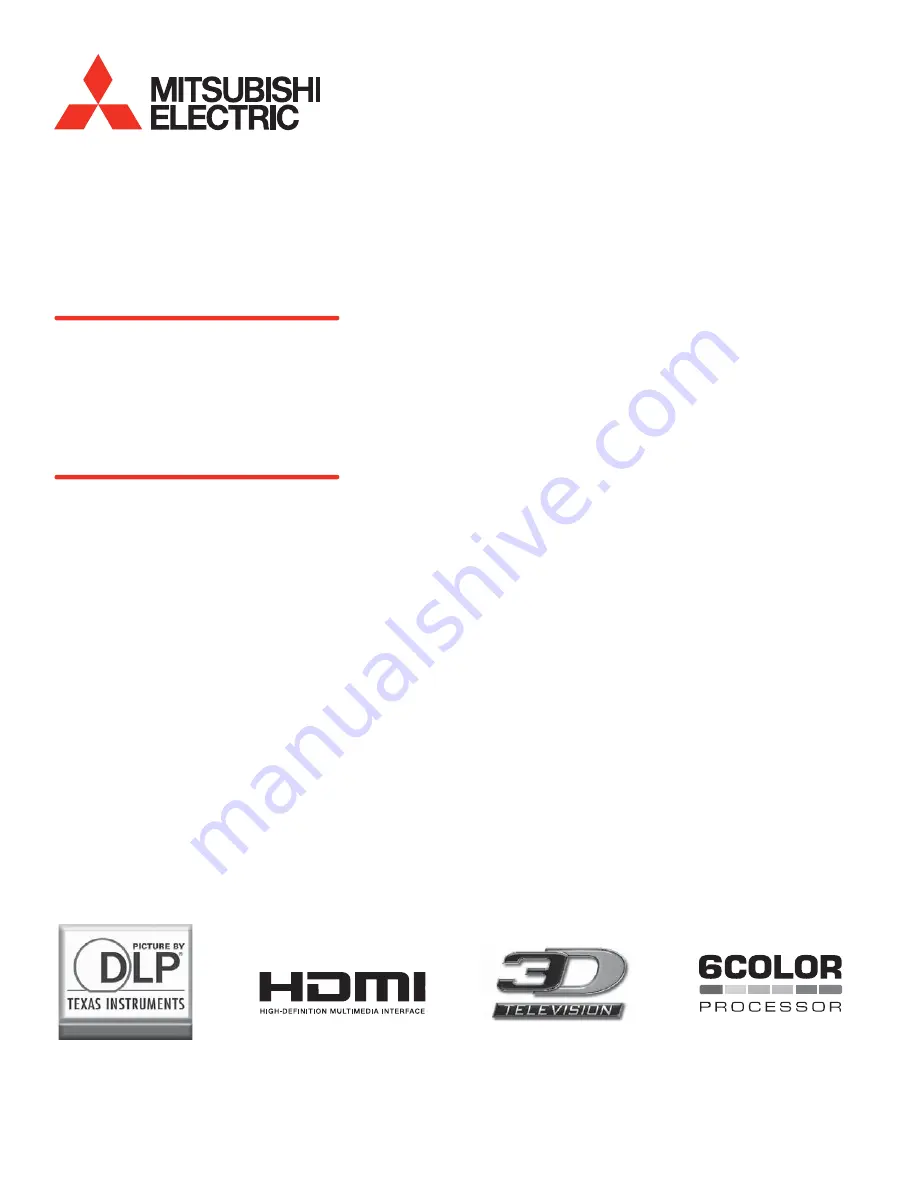
3D DLP
®
HOME-CINEMA TELEVISION
MODELS
WD-73640
WD-73C11
WD-73CA1
SUPPLEMENTAL OWNER’S GUIDE
®
• For
questions:
-
Visit our website at
www.mitsubishi-tv.com
.
-
E-mail us at
TVsupport@mevsa.com
.
-
Call Consumer Relations at 800-332-2119 for operational or connection assistance.
•
For information on
System Reset
, please see the back cover.
•
To order replacement or additional remote controls or lamps, visit our website at
www.mitsuparts.com
or
call 800-553-7278.
•
MEVSA recommends that you use only genuine Replacement Lamp Assemblies purchased directly from
Mitsubishi or a Mitsubishi Authorized Dealer or a Mitsubishi Authorized Service Center. See page 28 for com-
plete instructions.


































