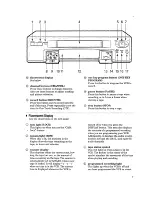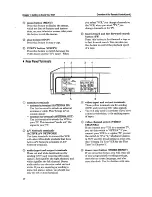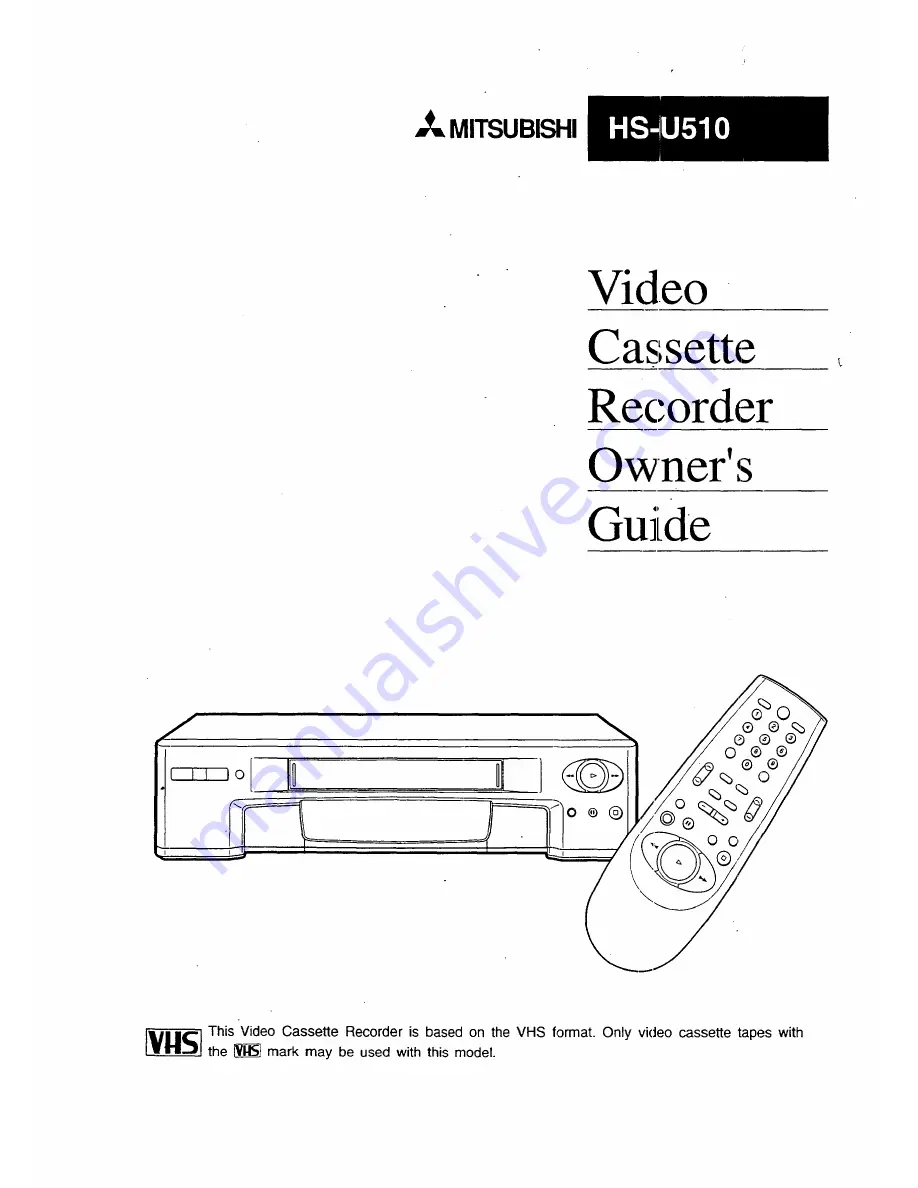Reviews:
No comments
Related manuals for HS-U510

16-132
Brand: Optimus Pages: 20

VCP-014-xx-x
Brand: Audio international Pages: 15

37VT-24H
Brand: Sharp Pages: 32

13VT-R100
Brand: Sharp Pages: 32

25VT-CK10
Brand: Sharp Pages: 56

25VT-CJ10
Brand: Sharp Pages: 56

37VT-26H
Brand: Sharp Pages: 86

VT-3428X
Brand: Sharp Pages: 136

VT-3448X
Brand: Sharp Pages: 144

VT-3418X
Brand: Sharp Pages: 170

CTR-030NC-2
Brand: Ganz Pages: 33

NV-SJ400A
Brand: Panasonic Pages: 71

NV-FJ617EE
Brand: Panasonic Pages: 149

Omnivision PV-C911
Brand: Panasonic Pages: 48

AVP-8380T
Brand: Audiovox Pages: 31

TVCR13B1
Brand: Symphonic Pages: 36