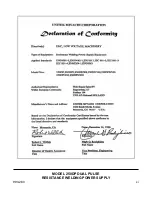USER'S MANUAL 990-280
Revision H
March 2004
250DP DUAL PULSE
STORED ENERGY RESISTANCE WELDING
POWER SUPPLIES
Model Stock
No.
250DP 1-250-XX
250DP/208 1-250-XX-01
250DP/230 1-250-XX-02
250DP/100 1-250-XX-03
250DPS 1-254-XX
250DPS/208 1-254-XX-01
250DPS/230 1-254-XX-02
250DPS/100 1-254-XX-03
NOTE: Units with the built-in Weld Sentry
Option also require User's Manual No. 990-291.