Reviews:
No comments
Related manuals for Finesta SC 2127

SCH1085
Brand: Lincat Pages: 12
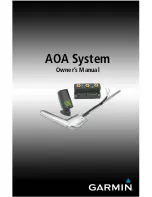
AOA System
Brand: Garmin Pages: 17

69K-038
Brand: CENTRAL RESTAURANT PRODUCTS Pages: 22

TY-96
Brand: Alto-Shaam Pages: 41

SAFE 328
Brand: SANDIA aerospace Pages: 3

RC Allen Instruments RCA 2610-2
Brand: Kelly Manufacturing Pages: 18

AirPlus 100 KRT2 Series
Brand: TQ Pages: 67

Primus 2000XP
Brand: BOMBARDIER Pages: 46

Competino
Brand: Brauniger Pages: 30

ATD-11
Brand: air avionics Pages: 60

AIR Traffic
Brand: air avionics Pages: 116
















