Reviews:
No comments
Related manuals for CM-09
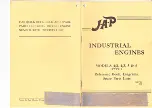
6
Brand: J.A.P Pages: 21

1500KN
Brand: Valor Pages: 97

LEX-RM
Brand: V2 Pages: 20

2-10-4 TEXAS STEAM ENGINE
Brand: Premier Pages: 24

3D82AE Series
Brand: Komatsu Utility Pages: 32

P42B0007A2-01
Brand: Pentair Pages: 110

X35-B
Brand: Winterthur Gas Pages: 547

153.106
Brand: Beamz Pages: 6

AM55 BASIC
Brand: A'OK Pages: 6

A M25 PLUS L USB
Brand: A'OK Pages: 8

Z20 RS
Brand: Neodrives Pages: 26

2704
Brand: Hirth Pages: 28

W-X62
Brand: WÄRTSILÄ Pages: 17

SSS 7L-B
Brand: York Pages: 40

LDW 1503
Brand: Lombardini Pages: 160

MK090 Series
Brand: ZIEHL-ABEGG Pages: 51

HT576190
Brand: ABB Pages: 130

Cyclo BBB
Brand: Sumitomo Pages: 19

















