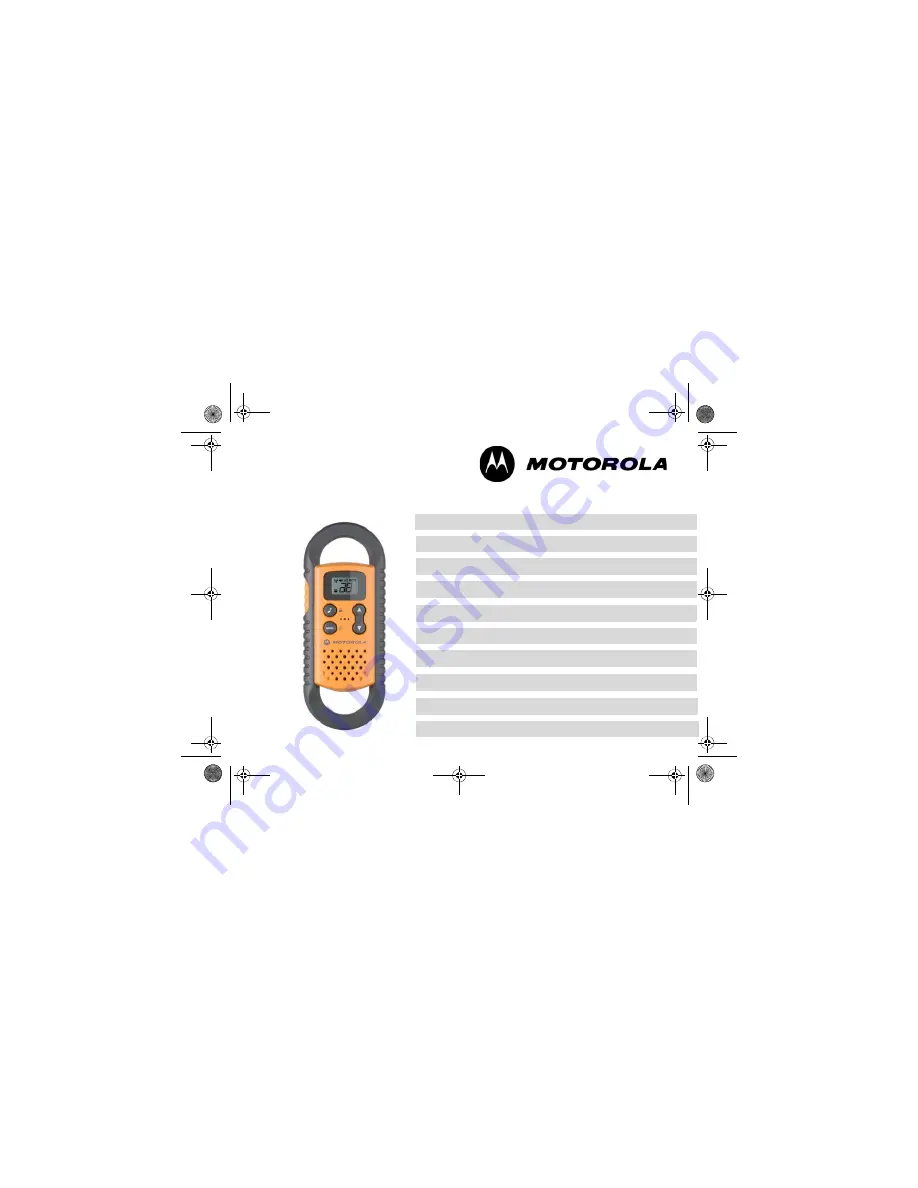
Manuel de l’utilisateur TLKR T3
TLKR T3 Benutzerhandbuch
Manual del usuario de TLKR T3
TLKR T3 – Manuale per l’utente
Manual do Propriátrio TLKR T3
TLKR T3 Gebruikershandleiding
TLKR T3 Owner’s Manual
Instrukcja obsługi radiotelefonu TLKR T3
TLKR T3 Kullanıcı Kılavuzu
TLKR T3 Руководство владельца
TLKR_T3.book Page 1 Monday, September 3, 2007 1:56 PM
Summary of Contents for T3
Page 2: ...TLKR_T3 book Page 2 Monday September 3 2007 1 56 PM ...
Page 14: ...English 12 TLKR_T3 book Page 12 Monday September 3 2007 1 56 PM ...
Page 26: ...Français 12 TLKR_T3 book Page 12 Monday September 3 2007 1 56 PM ...
Page 38: ...Deutsch 12 TLKR_T3 book Page 12 Monday September 3 2007 1 56 PM ...
Page 50: ...Español 12 TLKR_T3 book Page 12 Monday September 3 2007 1 56 PM ...
Page 62: ...Italiano 12 TLKR_T3 book Page 12 Monday September 3 2007 1 56 PM ...
Page 74: ...Português 12 TLKR_T3 book Page 12 Monday September 3 2007 1 56 PM ...
Page 86: ...Nederlands 12 TLKR_T3 book Page 12 Monday September 3 2007 1 56 PM ...
Page 98: ...Polski 12 TLKR_T3 book Page 12 Monday September 3 2007 1 56 PM ...
Page 110: ...Türkçe 12 TLKR_T3 book Page 12 Monday September 3 2007 1 56 PM ...
Page 122: ...Ðóññêèé 12 TLKR_T3 book Page 12 Monday September 3 2007 1 56 PM ...
Page 123: ...TLKR_T3 book Page 1 Monday September 3 2007 1 56 PM ...


































