Reviews:
No comments
Related manuals for UC006

3365 Series
Brand: EarthQuake Pages: 24
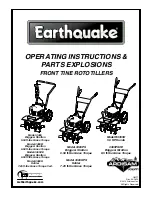
3365B
Brand: EarthQuake Pages: 28

YCAS0218
Brand: York Pages: 48

HRW D Series
Brand: SMC Networks Pages: 9

YCAS0098EB
Brand: York Pages: 184

GMTBT38HP35BS
Brand: Gardeo Pages: 43

E Series
Brand: Mitsubishi Electric Pages: 170

CLIMAVENETA Series
Brand: Mitsubishi Electric Pages: 219

FR 46
Brand: Ferrari Pages: 18

HRS400-A-46
Brand: SMC Networks Pages: 20

HRL100-A*-20 Series
Brand: SMC Networks Pages: 76

GPWC70
Brand: AEC Pages: 20

EQ Series
Brand: Accu Pages: 29

UAL-A Series
Brand: Daikin Pages: 52

UC-140SP
Brand: Lauda Pages: 23

LCX Series
Brand: Galletti Pages: 73

Titan
Brand: Advantage Engineering Pages: 94

WER500H
Brand: Weed Eater Pages: 28

















