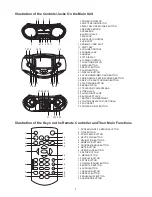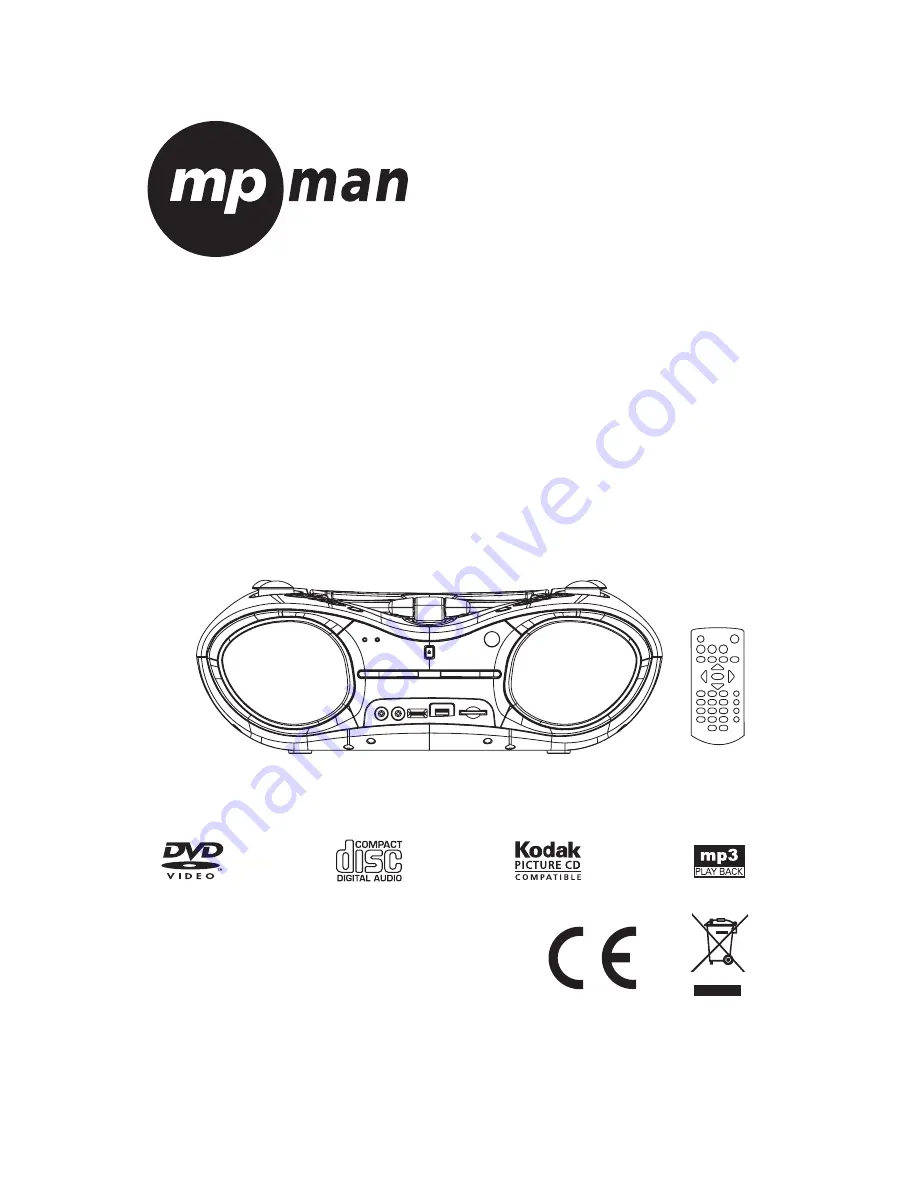
READ THESE INSTRUCTIONS INCLUDED IN THIS IM THOROUGHLY PRIOR TO CONNECTING AND OPERATING.
PLEASE RETAIN THIS MANUAL IN CASE YOU MAY NEED IT FOR FUTURE REFERENCE.
THE ILLUSTRATIONS & GRAPHICS HEREIN ARE FOR REFERENCE ONLY AND SUBJECT TO CHANGE WITHOUT NOTICE.
DVD/CD PLAYER WITH STEREO RADIO
USB PORT & SD/MMC CARD SLOT
AND REMOTE CONTROL
User Manual
WWW.MPMANEUROPE.COM
CSD DV70