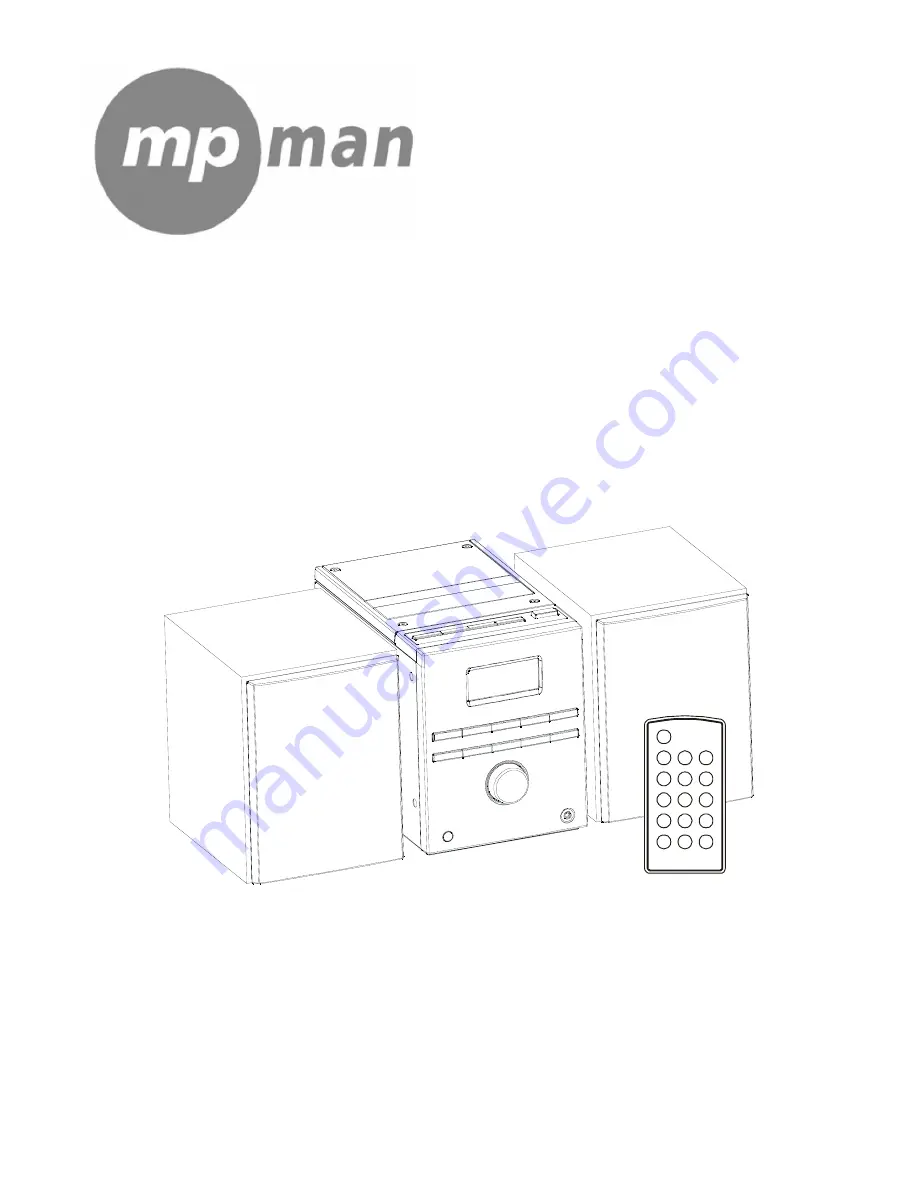Reviews:
No comments
Related manuals for DAB320

i2eye DVC-1000
Brand: D-Link Pages: 6

TVHS10100
Brand: Abus Pages: 15

TVVR30004
Brand: Abus Pages: 162

Terxon MX
Brand: Abus Pages: 82

86012
Brand: PartyFunLights Pages: 4

Profi
Brand: jablotron Pages: 16

T-1
Brand: Japan' Gold Pages: 5

WL900
Brand: WaterLogic Pages: 29

EcoTouch Ai1 Geo
Brand: WATERKOTTE Pages: 60

ECI0064
Brand: Zmotion Pages: 48

STExB2X05-S Series
Brand: E2S Pages: 20

EASIARC 200
Brand: Clarke Pages: 20

SN502-4CH
Brand: Defender Pages: 93

HRC
Brand: Innova Pages: 36

AV-D78
Brand: Aiwa Pages: 24

Soundbar 80
Brand: NEC Pages: 16

SAPPHIRE COMPACT 309150001
Brand: Hygood Pages: 6

exeo EVS
Brand: Majorcom: Pages: 15