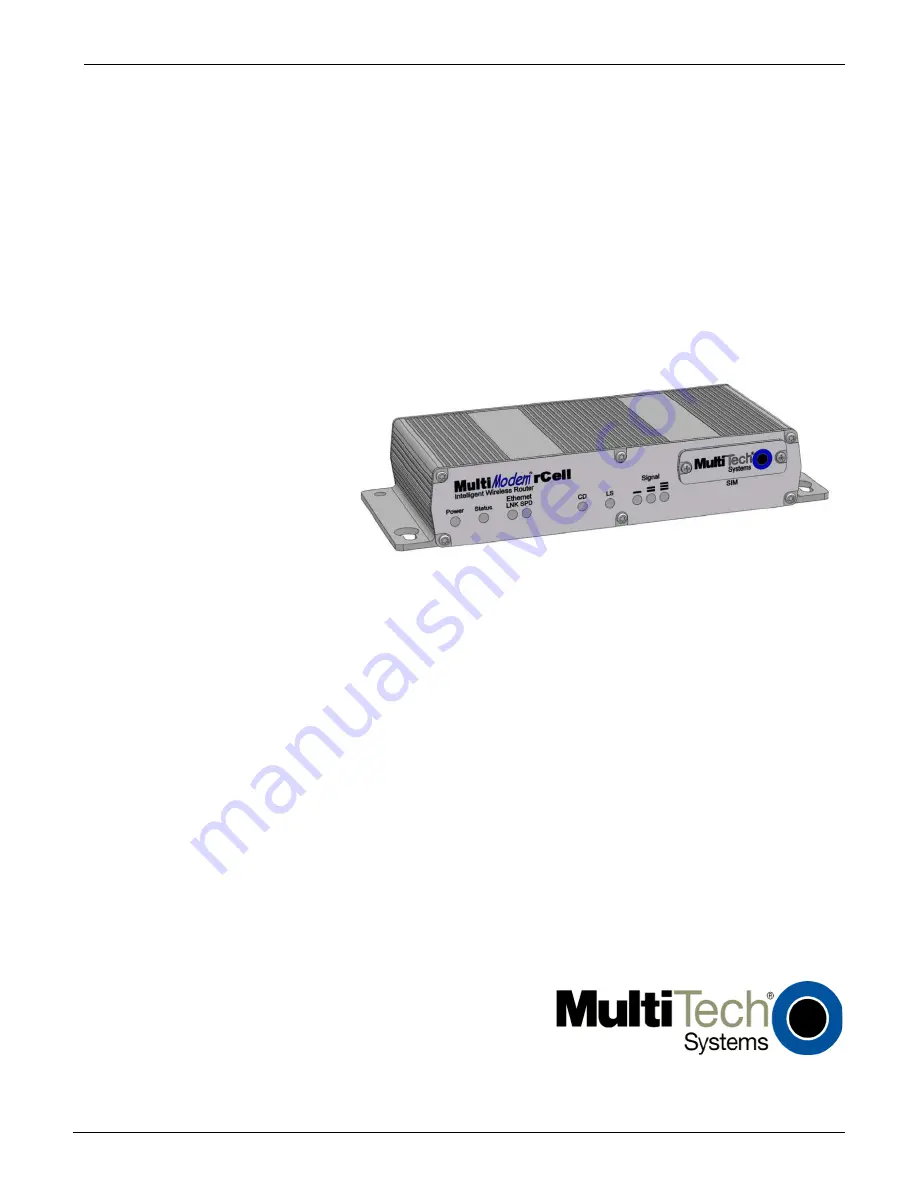Reviews:
No comments
Related manuals for MultiModem MTCBA-G2-EN2

WX-5525G
Brand: Gemtek Pages: 35

AirSPEED AP542
Brand: Systimax Pages: 197

3663602796282
Brand: Erbauer Pages: 36

ZEB THUNDER Pro
Brand: Zebronics Pages: 7

Helix
Brand: Dillinger Labs Pages: 10

APBTCS1
Brand: Billionton Pages: 43

WB40NBT
Brand: Laird Pages: 10

AX5400
Brand: Linksys Pages: 30

DSL-2740U/NRU
Brand: D-Link Pages: 16

ETU01-D
Brand: CTC Union Pages: 66

WL22-AP
Brand: AmbiCom Pages: 6

FWR-734N
Brand: PHICOMM Pages: 53

Aruba AP12-RW
Brand: HPE Pages: 4

Aruba AP-575
Brand: HPE Pages: 4

StarHub MAX-STREAM EA8100
Brand: Linksys Pages: 2

E220-400T22D
Brand: Ebyte Pages: 23

MBR1200
Brand: NETGEAR Pages: 108

521666
Brand: Intellinet Pages: 102