Reviews:
No comments
Related manuals for MXD3G

KX-TGP600
Brand: Panasonic Pages: 100

KX-TGP600
Brand: Panasonic Pages: 9

KX-TGP600
Brand: Panasonic Pages: 112

GSM-HELP
Brand: Wafer Microelectronics Pages: 6

BIGTEL 50 ALARM PLUS
Brand: AUDIOLINE Pages: 40

T21-E2
Brand: Yealink Pages: 2

VVX 250
Brand: Polycom Pages: 12

AT800 Series
Brand: ATCOM Pages: 42

AT820 series
Brand: ATCOM Pages: 45

8820/30
Brand: LG-Nortel Pages: 2
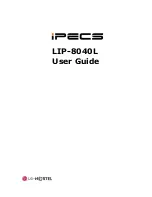
iPECS LIP-8040L
Brand: LG-Nortel Pages: 68

675xi Series
Brand: Aastra Pages: 18

5i Series
Brand: Aastra Pages: 1134

XP0120P
Brand: Xorcom Pages: 6

T41P-Skype
Brand: Yealink Pages: 12

T43
Brand: Yealink Pages: 2

DECT1588 Series
Brand: Uniden Pages: 72

2100-CS9
Brand: Rath Pages: 10

















