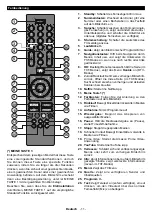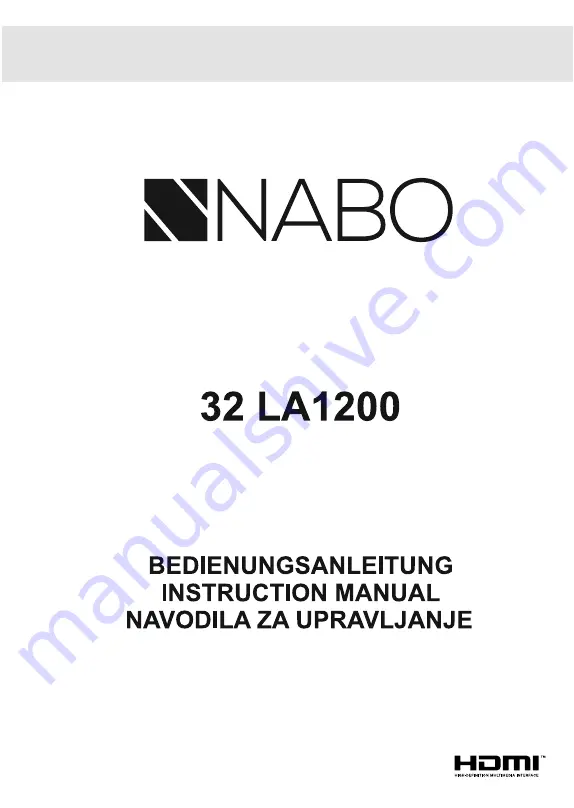Reviews:
No comments
Related manuals for 32LA1200

LCD 32-248
Brand: Technika Pages: 28

LED 32A11H314M
Brand: VOX electronics Pages: 26

48UA8900
Brand: VESTEL Pages: 110

DLV-32C7LMB
Brand: Daewoo Pages: 56

APL2049W-HDID
Brand: Akura Pages: 21

Actios ATVUHD55-1216
Brand: Bauhn Pages: 2

F651-12U1-000
Brand: HANNspree Pages: 63

E37 series
Brand: BenQ Pages: 40

SENTRY 2 SL2067BT
Brand: Zenith Pages: 35

N64D
Brand: Samsung Pages: 119

LN46B550K1FXZA
Brand: Samsung Pages: 101

S5209
Brand: TCL Pages: 15

55C845
Brand: TCL Pages: 21

L19M19
Brand: TCL Pages: 16

85C845
Brand: TCL Pages: 17

P637
Brand: TCL Pages: 16

32LT33
Brand: Schaub Lorenz Pages: 146

NS-50L240A13
Brand: Insignia Pages: 2