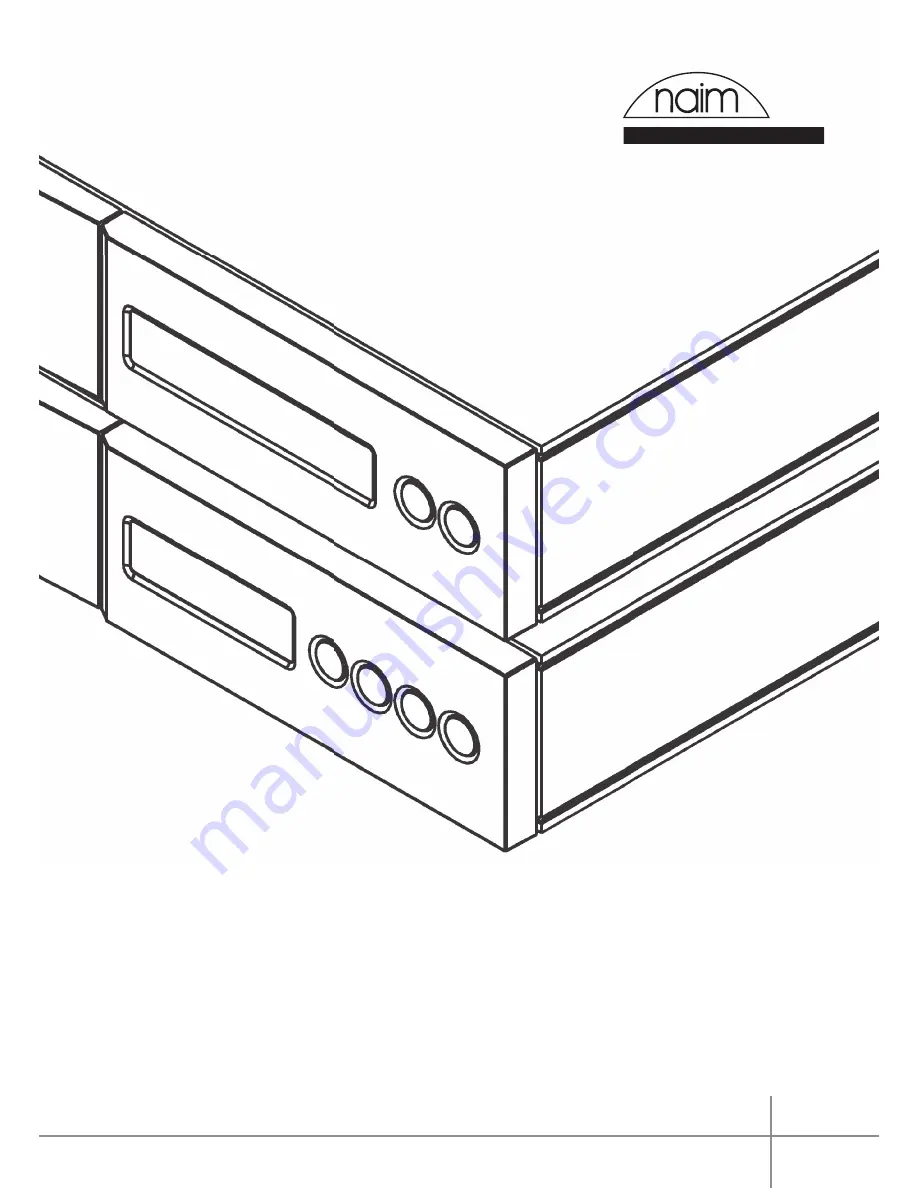Reviews:
No comments
Related manuals for DVD5-AV2

DP540
Brand: Yosin Pages: 4

MP-4000
Brand: Teac Pages: 18

GMP32005
Brand: Goodmans Pages: 14

JJ665
Brand: Lakeshore Pages: 12

M29
Brand: Vectra Fitness Pages: 7

PCR3000RMKIII
Brand: APART Pages: 24

8000CD
Brand: Audiolab Pages: 4

ALIO CD-DAB
Brand: Tangent Pages: 144

RM-Z400A
Brand: Aiwa Pages: 60

NS-ES6113 - Micro System
Brand: Insignia Pages: 32

Simple S7
Brand: IRiver Pages: 32

Luma 10
Brand: Photosonix Pages: 12

MD6115 Series
Brand: Memorex Pages: 15

LEMP415BL4G
Brand: Leotec Pages: 66

CD.5
Brand: moon Pages: 12

DVD8078
Brand: Curtis Pages: 15

7629130
Brand: Bosch Pages: 15

3000 Series DVP3610/98
Brand: Philips Pages: 3