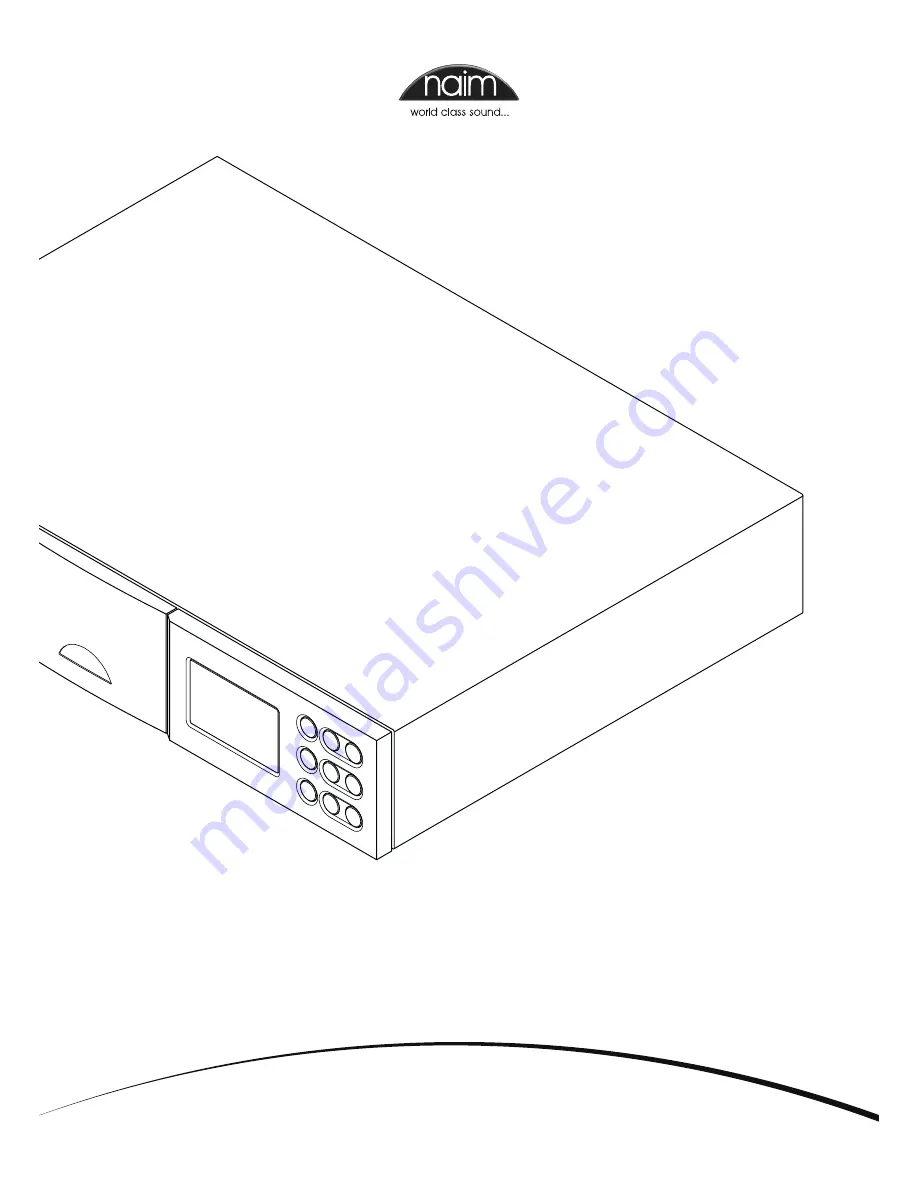Reviews:
No comments
Related manuals for UNITI - REFERENCE ISSUE 1.1

ACS 600 MultiDrive
Brand: ABB Pages: 94

BLU-BD1080
Brand: Laser Pages: 2

844D-A Series
Brand: Allen-Bradley Pages: 4

7210 Series
Brand: 3onedata Pages: 3

Allen-Bradley 842D
Brand: Rockwell Automation Pages: 58

NB500FX4
Brand: FUNAI Pages: 53

2702 G.703
Brand: Patton electronics Pages: 11

Parallel Port Input/Output Converter PPIO
Brand: B&B Electronics Pages: 34

HV-DH1
Brand: Aiwa Pages: 6

43246
Brand: Lindy Pages: 2

Scan Converter VSC 500
Brand: Extron electronics Pages: 2

Q48SR
Brand: Delta Electronics Pages: 14

ATV520E
Brand: MyGica Pages: 28

S1DVD11E
Brand: Sandstrom Pages: 3

DVD 1240 R
Brand: T+A Pages: 40

V562
Brand: Mustek Pages: 17

89026
Brand: TRUlink Pages: 15

CDPS-84HB
Brand: CYP Pages: 23