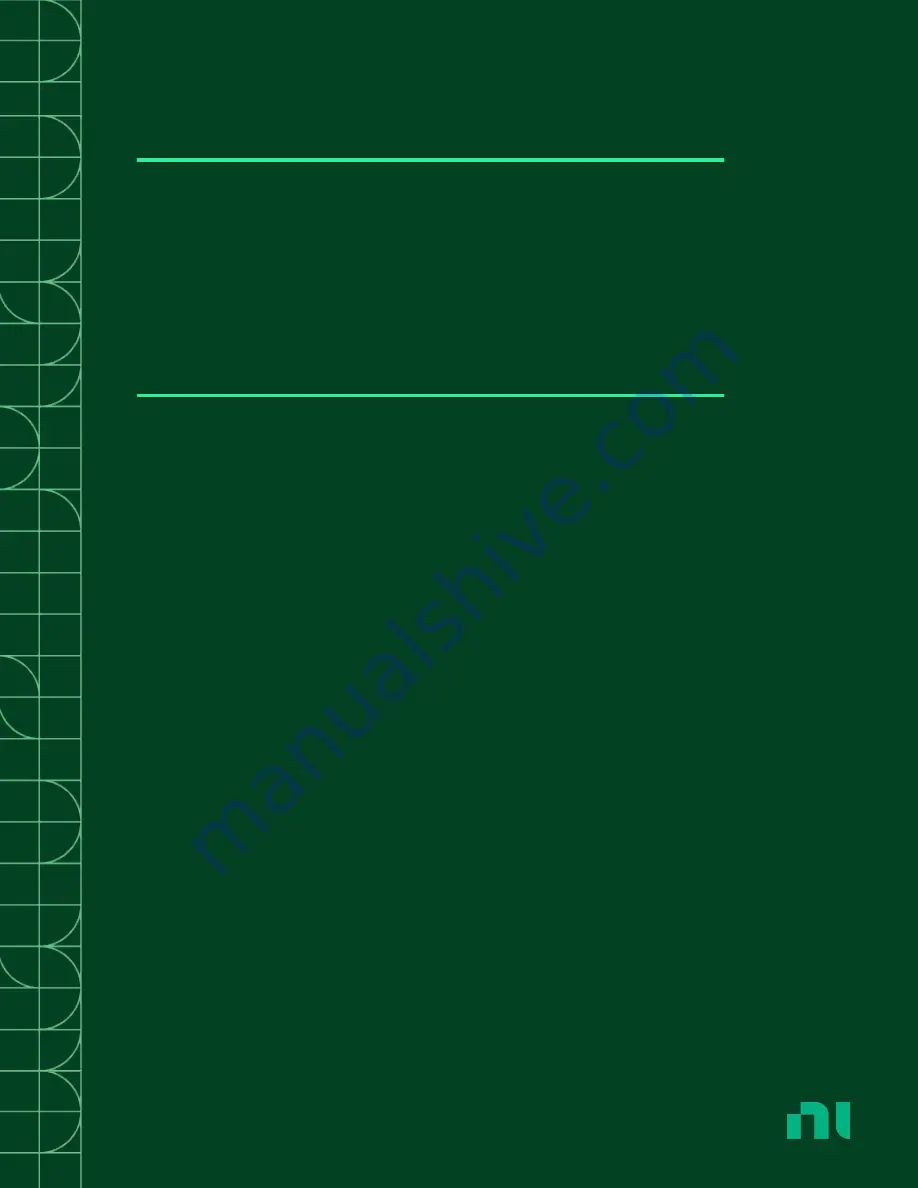Reviews:
No comments
Related manuals for PXIe-8238

SC748TQ-R1200B
Brand: Supero Pages: 94

S401
Brand: Salvo Pages: 19

SLSC-12001
Brand: National Instruments Pages: 30

USC 5030
Brand: Cisco Pages: 12

Nexus 9000 Series
Brand: Cisco Pages: 74

UCS M4308
Brand: Cisco Pages: 22

Nexus 9504
Brand: Cisco Pages: 110

ONS 15454
Brand: Cisco Pages: 516

ONS 15454
Brand: Cisco Pages: 175

UCS S3260
Brand: Cisco Pages: 124

Nexus 9000 Series
Brand: Cisco Pages: 562

UCS 5108
Brand: Cisco Pages: 114

UCS S3260
Brand: Cisco Pages: 14

UCS 5108
Brand: Cisco Pages: 50

Centillion 100
Brand: Bay Networks Pages: 64

RSV-L4411
Brand: Rosewill Pages: 9

FortiGate-5000
Brand: Fortinet Pages: 23

Quantum Vector FTW3 RTX 3080
Brand: EK Pages: 10