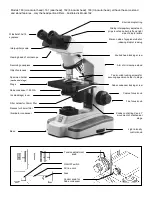Reviews:
No comments
Related manuals for 160 SERIES

BX-URA2
Brand: Olympus Pages: 52

LDCCM
Brand: THORLABS Pages: 13

88556X0
Brand: Bresser Junior Pages: 60

MZ62
Brand: MshOt Pages: 15

57-22100 Researcher Bino
Brand: Bresser Pages: 22

LSM 800
Brand: Zeiss Pages: 27

SMZ-161B
Brand: Motic Pages: 19

Moticam X
Brand: Motic Pages: 3

A60 H
Brand: Leica Pages: 43

CAMCOLMS
Brand: Velleman Pages: 31

MT5500
Brand: Meiji Techno Pages: 14

Easi-Scope 2
Brand: TTS Pages: 104

DM2700 M
Brand: Leica Pages: 156

BinoView 1000x
Brand: Omegon Pages: 5