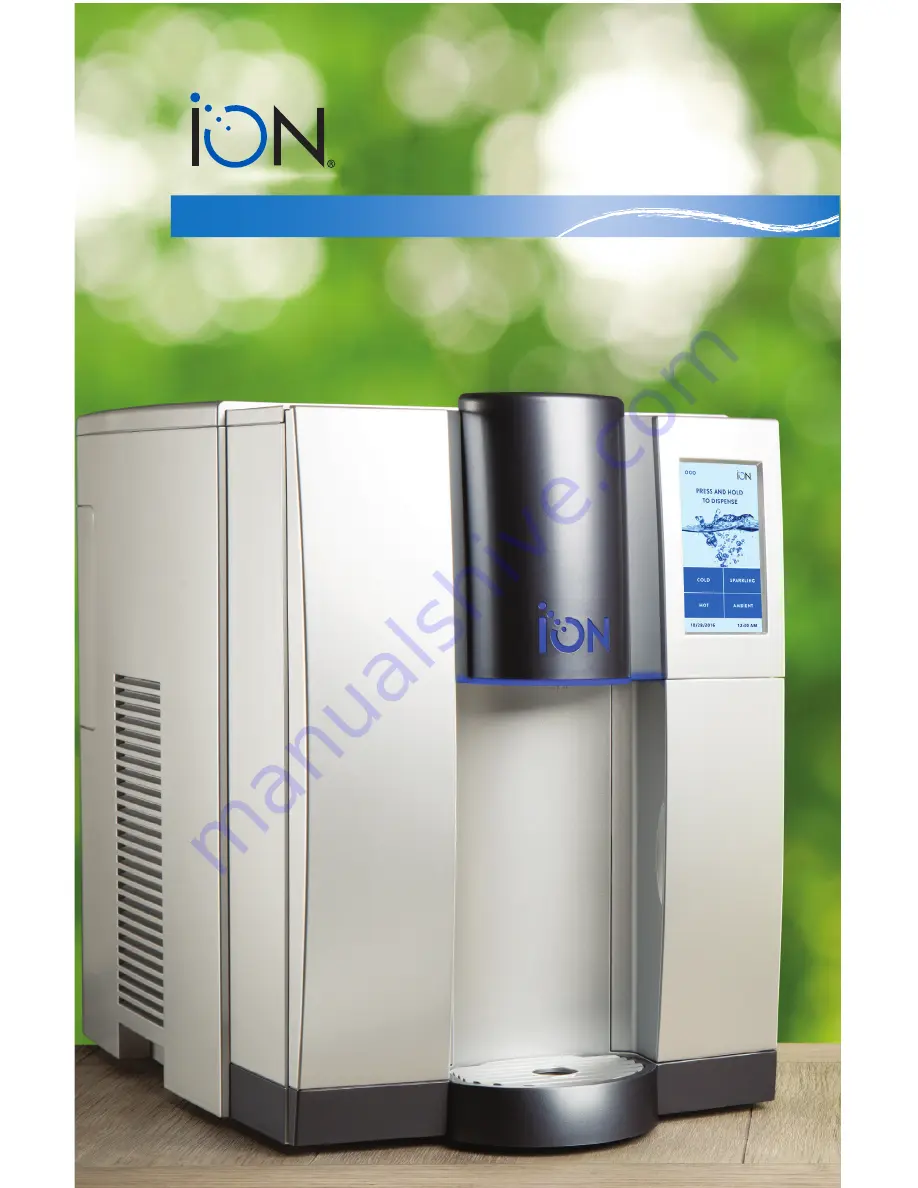Reviews:
No comments
Related manuals for ION TS Series

GEH50DEEJS
Brand: GEAppliances Pages: 72

5000
Brand: Waterstone Pages: 6

Comfortemp 99340
Brand: Trebs Pages: 38

Bobrick SureFlo B-850
Brand: Restroomdirect Pages: 6

Power Vent Raytherm 2100
Brand: Raypak Pages: 2

PCPEBQ
Brand: Oasis Pages: 14

7612210067341
Brand: Franke Pages: 12

Zip HydroTap G5
Brand: Zip Water Pages: 19

MoonWalk
Brand: corob Pages: 44

SaniServ AccuFreeze
Brand: AFFINIS GROUP Pages: 24

101-K
Brand: Prince Castle Pages: 3

HVRGRN8WS 1C Series
Brand: Halsey Taylor Pages: 10

VWD2036W-1
Brand: vitapur Pages: 8

N-063S
Brand: Noritz Pages: 66

Multipoint 30
Brand: Heatrae Sadia Pages: 20

KDH
Brand: Kospel Pages: 24

Crathco G-Cool Series
Brand: Grindmaster Pages: 16

DISCOSOL - 200
Brand: ATI Technologies Pages: 32