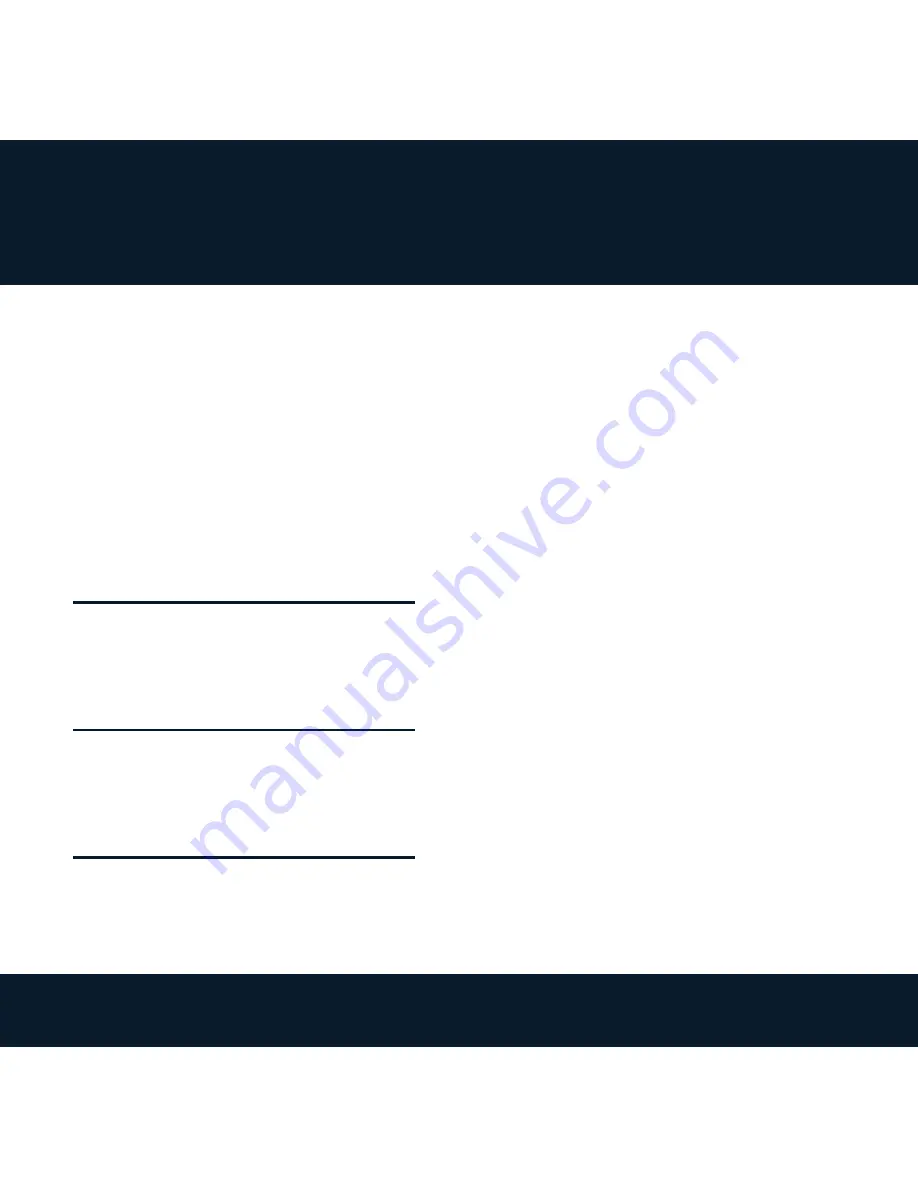Reviews:
No comments
Related manuals for Yachtimer

Astron 8X53
Brand: Seiko Pages: 18

SM107B1
Brand: 01 The One Pages: 66

1N001
Brand: LORUS Pages: 3

AXIS AUTOMATIC
Brand: Pinion Pages: 16

6M25
Brand: Seiko Pages: 29

VD59C
Brand: TMI Products Pages: 10

SW-020T
Brand: Accetel Pages: 40

17063R
Brand: cemeo Pages: 2

38-2864
Brand: Clas Ohlson Pages: 4

WT039
Brand: Clas Ohlson Pages: 8

ZGU 717
Brand: Raymond Weil Pages: 104

ferox 50 mm
Brand: HOLZKERN Pages: 2

SWISS
Brand: Esq Pages: 170

WR72 Alpha
Brand: ESN Pages: 26

NIGHT VISION
Brand: Victorinox Pages: 12

M1-42-30
Brand: Muhle Pages: 26

M1-28-62
Brand: Muhle Pages: 30

4390
Brand: Casio Pages: 75